Introduction
An email marketing strategy is more than a schedule. A strategy requires you to set a goal and build a plan to reach the goal.When creating an email marketing strategy, you must remember that email focuses on long-term gains.In this article, we’ll help you fine-tune your email marketing so you can exceed your goals.
What is email marketing?
Anytime you receive an email from a company or brand you provided with your contact information, that’s email marketing.
Email marketing can come in the form of content distribution, relationship nurturing, or sales emails. SMS marketing is also often lumped in with email marketing since they are usually done in combination.
The value of email marketing
Email marketing has a higher ROI than most other types of marketing out there. Depending on where you get your research, for each $1 spent, you can see a return of $38-42.
The value of email marketing isn’t only in its ROI, though. Email is special because once you gain a subscriber, their data is yours. You can’t say this about marketing channels like Facebook ads.
Email also has the unique ability to let you monitor, segment, and personalize in a way no other marketing can.
Email Marketing Strategy: Complete Step-by-Step Guide
Email marketing is rarely successful without a strategy in place that you can test and optimize. You’ll need to start by developing a plan you can execute.
Build an email marketing plan
Email marketing is a long-game strategy. Not only does it take time to build a list to market to, but you also have to get your subscribers used to opening and engaging with your emails.
Because email takes longer to pay off, it takes determination and a plan to stay motivated and on track.
1. Figure out your goals.
You need to decide what your big goals are with your email marketing. When setting your goals, think of them almost as pillars of the types of emails you will send.
Sales will likely be one of those pillars, but email marketing does better when you do more than send sales emails.
Some other goals could be content distribution, relationship building, retention, or referrals.
When you have established your big goals, it will be easier to set campaign-level goals.
2. Determine the types of emails you’ll use.
When it comes to emails, you can either use the classic email approach and utilize plain text or choose to go with design-focused HTML emails.
There are pros and cons to both types of emails, and you could choose to use a mix of the two.
If you are going with HTML emails, you’ll want to have a handful of designs prepared for when you want to send an email quickly.
3. Create an outline of the emails.
You need to have an idea of what your email will cover before you start writing it. Even heavily designed emails should have some copy.
Some brands have success with long-form emails, but generally, email copy is relatively short. This means each word needs to work harder to move your customer toward your goal.
Don’t throw some words in and hit send, and hope it works. Treat your emails like you would any copy on your website and make sure it stands up to the goal.
4. Choose the right ESP.
Before you can send an email, you will need an email service provider. The right ESP will depend on your goals.
If you are using email for B2B sales, you may choose to use a CRM that allows you to send emails. Or, if you are an eCommerce brand, you’ll want an ESP that will enable you to segment and set up automated triggered flows with ease.
Consider your goals of reviews of companies like yours when choosing your ESP.
5. Set the frequency.
You need to decide how often you want to send your emails. You could start with weekly emails and adjust the frequency based on the response from your subscribers.
Some brands email their customers at least 2-3 times per week successfully.
It really depends on what you are sending to your subscribers. If you provide valuable content, they want to hear from you more often, whereas if every email is to sell something, they might not be as eager for frequent emails.
6. Create your schedule.
Now you know your goals, what you are sending, and how often you are sending it. It’s time to get your actual schedule on paper, so you know when you need to have your copy and assets finalized.
Your schedule will give you something to stick to when other things inevitably start to pop up.
Segment your subscribers
Segmentation might be the most underutilized tactic in email marketing. Yes, many brands use some segmentation, but not as much as they could.
1. Segment by demographics
Demographic data is an excellent place to start if you are targeting multiple audiences that share distinct differences.
For instance, if you are in the email B2B sales space and target both marketing executives and account managers, you will want to create a segment for each.
2. Segment by geography
Geographic data is a simple way to segment your customers to make sure you send them campaigns at the best time for them.
It also allows you to make sure your emails are sent in the correct language or with the proper dialect.
If you are marketing to a global audience, you need to segment based on geography.
3. Segment by behavior
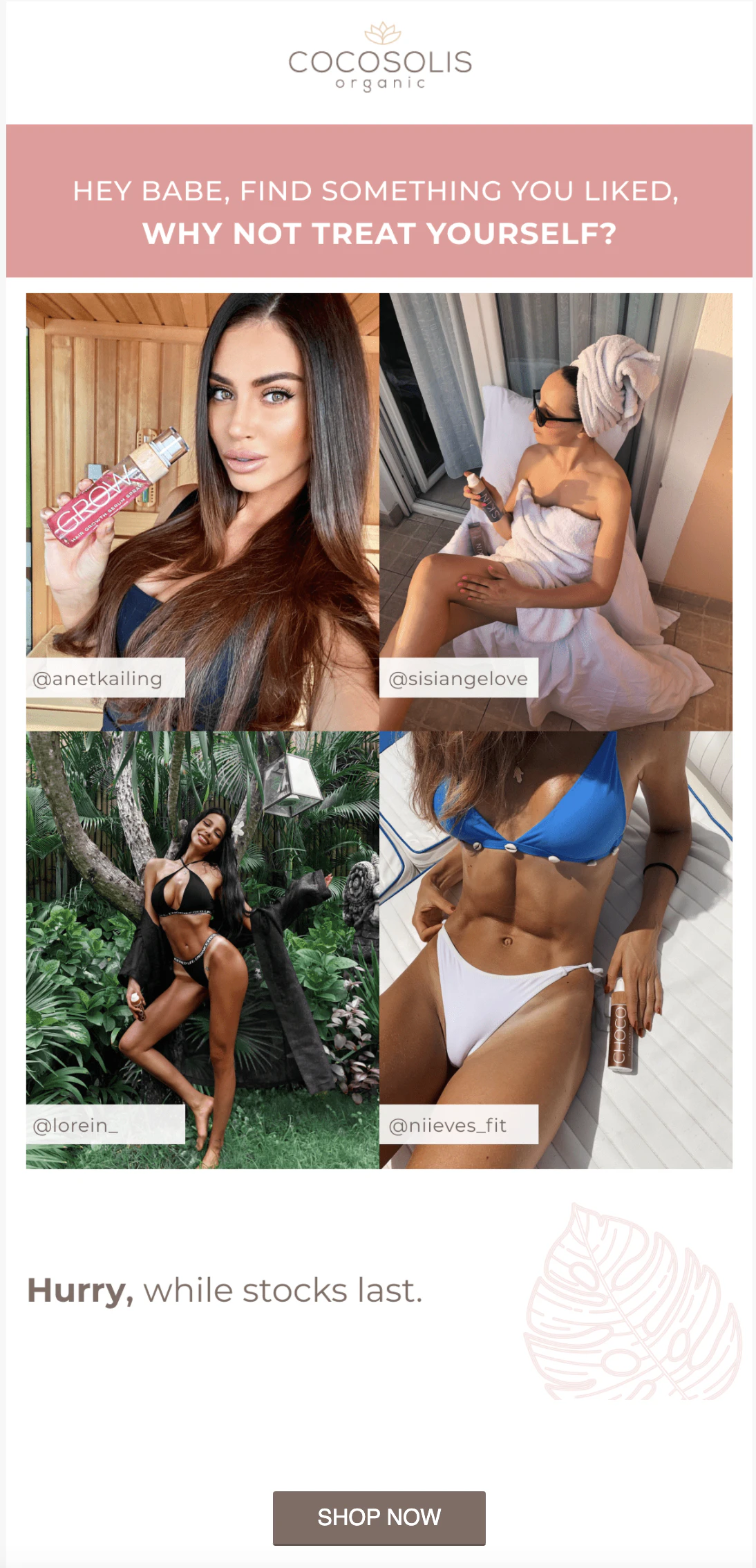
Segmenting by behavior is ideal for meeting your audience where they are in the customer journey. When you segment by behavior, you can send emails that help guide the customer to the next stage.
You can also trigger email by behavior like browse or cart abandonment without creating new subscriber segments with some ESPs.
4. Segment using multiple criteria
When you are comfortable with segmentation, you get the most benefit when you use multiple criteria to segment your subscribers to get as specific as possible.
Then you can create email variations that feel like they are personalized to your subscriber and have the best chance of getting them to take action.
You could create a segment of moms who live in Australia and have purchased a specific product in the past 60 days. You could then develop a series of content that helps them get the most from the product with a review request at the end of the series.
It’s hard to beat email in its ability to speak to small, targeted segments of your customers.
Design the emails
When it is time to start designing your emails, you need to keep the campaign objective in mind throughout the process. You also want to consider what emails with the same goal have been successful in the past so you can borrow elements from them.
1. Brainstorm subject lines.
Subject lines require a hint of what’s inside while still making the customer curious enough to find out more.
Your subject lines also need to be concise, so they are not cut off on mobile (aim for 25-30 characters) and include punctuation where appropriate without being excessive.
You don’t want to use all caps in your subject lines or include words like “free” or “now” because they have been found to trigger the spam filter on many email services. Stay clear of anything that could be labeled as “click-bait.”
Two things that work well for some brands in subject lines are personalization and using emojis. You want to use restraint with both tactics because overdoing it can have the opposite effect, though.
2. Test your subject line.
When you are trying to figure out what subject lines your customers respond to, you should A/B test your options and learn from the data.
Then you can create a list of templates from past subject lines that had high open rates.
3. Craft your email copy.
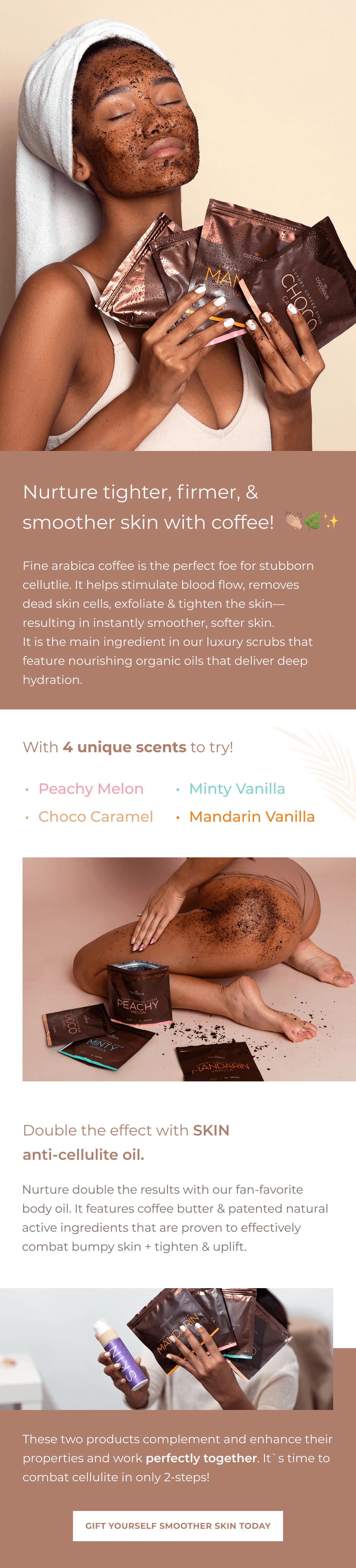
One of the best formulas for outlining email copy is the AIDA framework. AIDA stands for Attention, Interest, Desire, and Action.
When creating your outline, you should capture your reader’s attention with your subject line, then let the first line create interest. After that, you build a desire for the product. You could use a mix of copy and images to do this. Finally, you want to lead your customers to a final action. Choose one call of action, especially if the email is meant to generate sales.
4. Create your design elements.
You’ll want to gather all the images that you need for your email and your brand graphics. If you had any other graphics created, grab those too.
You should be able to upload all of your design elements to your ESP and ideally organize them in a folder.
5. Choose a template or code your own.
Now that your copy and design elements are ready to go, you’ll need to find a template that fits the purpose of your email or code your own.
Getting your email set up will be straightforward thanks to the drag-and-drop editors available through most ESPs, but be prepared that email will not always render the way you see it once it lands in your subscribers’ inbox.
You’ll want to test your emails before sending (we’ll talk more about this briefly), but you should also include a link to view the email in a browser at the top of each of your emails if they are heavy on HTML.
6. Add personalization.
Your emails should be personalized. This means you should take the information you have collected about your customers and use it in the emails.
What kinds of personalization you can use will depend on the data you have, but you will at least have their first name in most instances.
You can add your subscriber’s name in the email’s greeting, but you should also add it into the body copy of your email when it feels natural. Using it when asking a question is something you would naturally do if you spoke to them in person and can help build a connection.
7. Include calls-to-action.
No matter what the goal of your email is, you need to have some action that you want your customer to take.
You can format your call to action in the form of a link, a button, or both. You could use a value statement as a link and a CTA as a button, for instance. Using both allows your subscriber to click what feels more natural to them.
Don’t confuse your reader by filling your email with multiple CTAs unless you have tested it and know it won’t lower your engagement rate.
A good example of a time to use multiple links in one email is if you use a round-up style weekly newsletter to connect with customers.
Make your email personal
Using your customer’s name in your emails is only one step to making your communications feel personal to your subscribers. It’s really something that is almost expected at this point.
If you want to take it up a notch, you need to do more.
1. Collect subscriber data upfront.
It is easier to get information about your customer at sign-up than to ask them for it later.
Collecting more information from your subscribers at the time is sign up can be a tricky situation. The more information you ask for, the less people will complete the form. However, the people who complete the form are likely more qualified buyers, and you will have the critical data you need to personalize your email marketing to their needs.
Don’t go crazy here. You need to narrow down the data you collect to the information you believe you have to have to market to them successfully. Keep in mind that your ESP can help you gather additional data over time.
2. Set a reply-to email address.
Your subscribers should be able to reply directly to your email. You need your reply-to address to be an actively managed email.
When you respond to a marketing email and get an error or a reply stating you need to contact customer service in some other way, it tells your subscriber that your email is not personal in the least.
3. Choose a real person to email from.
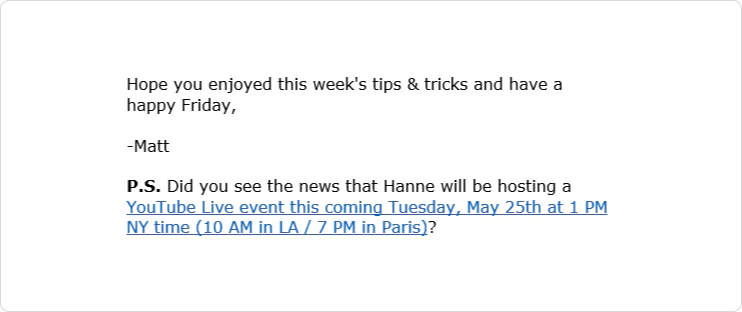
Not only do you need an active reply-to address, but you also need to send your emails from an actual person in your company.
Some smaller brands choose to send their emails from the founder. Other brands choose customer service or account representatives. You can use a different person depending on the purpose of the email. Just make sure to include the brand in the sender name, so your subscribers don’t delete it thinking they don’t know the person.
Send mobile-friendly emails
At this point, you know that your customers are looking at your emails on their mobile devices. You need your emails to look flawless even on compact screens.
1. Use responsive email designs.
If you are using a design template or coding your own emails, you have to make sure that they will render correctly on other screen sizes. Most templates you find through your ESP should be responsive, but you should always double-check.
2. Limit your subject lines and preview text.
We already talked about keeping your subject lines short, but your preview text can be touchy. You want to keep it short enough so that nothing valuable gets cut off, but you need it to be long enough that your subscriber’s email service doesn’t start to pull in the first text in the body of your email in its place.
The space allotted to preview text can vary greatly from as little as 30 characters to as many as 140 characters. Aim to keep the preview text between 55-90 characters with the key point at the beginning.
3. Choose one CTA and make it obvious.
Too many emails don’t have clear next steps. Any email you send needs to ask your subscriber to do something, even if that is to respond to a question.
You need to make the action you want your subscriber to take clear. You also don’t want to ask them to do too many things.
Mobile-friendly emails should be kept on the shorter side, and to include more than one CTA in a short email will only do it a disservice. Make your short emails do only one job.
Automate your email campaigns
Automation is a wonderful asset to any marketer. You should automate as much of your communication as you can.
By setting up behavior-triggered email flows, you are not letting any customers fall through the cracks.
The exact emails you will want to automate will depend on your business, but every company should at least have automated welcome emails for new subscribers. You don’t want people to sign up to your list and then be ignored.
Your welcome emails can help set expectations for your subscribers about what types of emails they will receive and how often. They should also point your subscriber in the right direction if they need any assistance.
Some other automations you can set up include sales funnel flows, cart and browse abandonment flows, and re-engagement flows.
Automated flows still allow you to segment your list, so each group of subscribers gets only the emails that matter to them. All you have to do is set it up once, and it can run indefinitely.
Test your emails
Never assume that your email looks the same in your customer’s inbox as it does in your ESP. You need to run a series of tests before sending your email to your subscribers.
1. Test emails on multiple devices.
You need to test send your email and view it on multiple devices. You should look at your email on your desktop, a tablet, and multiple phones if you can. Don’t forget to test your email in multiple browsers when looking at the desktop version as well. Note anything you don’t think looks right or any functionality your email loses from one device to another.
For example, the email below has way too much going on, especially when it’s viewed on a small phone screen.
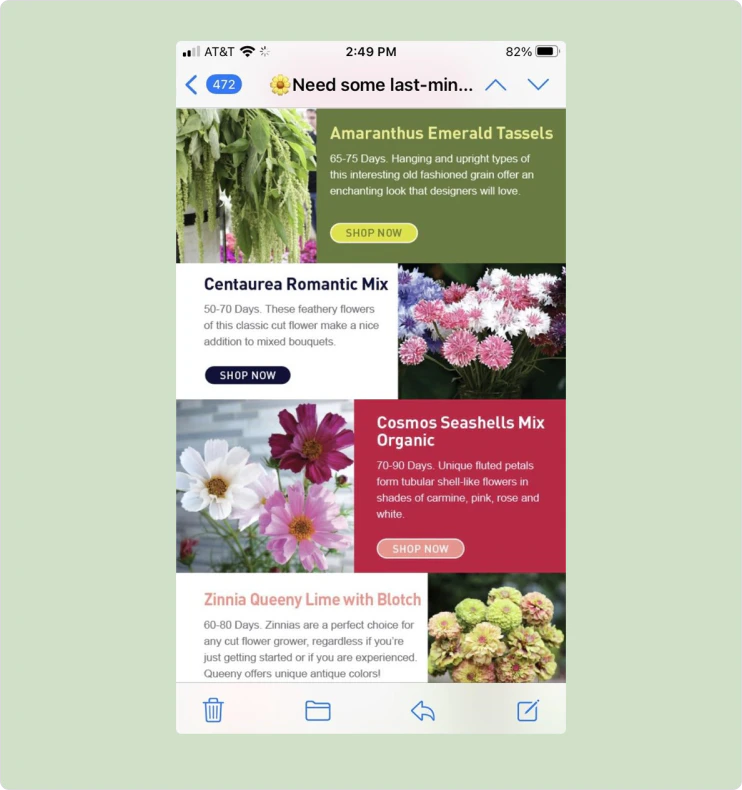
2. Test multiple email services.
Ideally, you’ll have a team that uses a range of email services to send your test email too. But if you don’t, you will need to create email addresses across the popular email services to test your emails appropriately. You could also sign up for a service like Litmus that does the work for you, but it will come at an additional cost.
3. Send test emails to others to spot check.
You don’t want to rely on your own eye to find every possible error or slight tweak that needs to be taken care of.
Send a test email to other people in your company to spot-check before your email goes out to your subscribers. They may notice something you didn’t think mattered.
4. A/B test variations.
A/B testing is a feature built-in to the more robust ESPs. You should make your goal to A/B test as often as possible until your email metrics are well above industry averages.
Start with A/B testing subject lines, then move to other elements like sender name, headlines, images, and CTAs. Just remember that you only want to test one piece at a time to get reliable data.
5. Test links and buttons.
Finally, you need to test your CTAs. You don’t want a flood of emails from subscribers who might have converted but instead were met with a broken link. Or worse, subscribers who might have converted but never bothered to email you to let you know your link was wrong.
Measure your email performance
You might think that once you send your email, most of your work is done. But if you want to continue to improve your email marketing strategy, you still have more to do.
Your emails won’t improve if you ignore the metrics. Not monitoring your email metrics can harm your sender reputation and deliverability over time, making it harder to come back from. It’s better to pay attention to your metrics from the beginning.
1. Opens and clicks
Email open rate and click-through rate tend to be the two metrics that get the most attention. Both opens and clicks will help your marketing both directly and indirectly.
The customers that open and click-through are obviously the most likely to take the action you want them to, but your subscribers engaging with your emails also tells the email service they are using that your emails are valuable to other subscribers/ This makes your emails more likely to show up in the inbox.
2. Conversions
Conversions have the biggest impact on your bottom line, and you want to know how many conversions come from your email marketing efforts.
Just don’t forget that email is about more than conversions.
3. Other metrics
The list of email metrics you need to monitor is extensive. A few of the other major metrics to pay attention to are:
- Mobile open rate
- Mobile click-through rate
- Opening time
- Revenue per email
- Bounce rate
- Unsubscribes
- Spam complaints
Increasing Revenue from Email Flows
As you learn from your email marketing and it continues to grow, you will want to set up more automated email flows.
When you are new to email marketing, setting up email flows can cause you to miss opportunities for optimization. On the other side, once your email marketing strategy is working, automated email flows can free up your time to focus on growth.
Knowing what flows you should set up, what schedule they should, how to segment them, and what behavior triggers to establish isn’t something you should take your best guess with. After these flows are set, they can run indefinitely and become a key source of revenue for your brand.
When you are ready to implement automated email flows, we can come in and work with you to identify and create the flows that will give you the highest returns.
Final Thoughts
Now that you know how to create and implement an email marketing strategy, it’s time to get to work.
Success with email marketing isn’t something that works overnight. But once you get it figured out, it can generate revenue almost on autopilot.






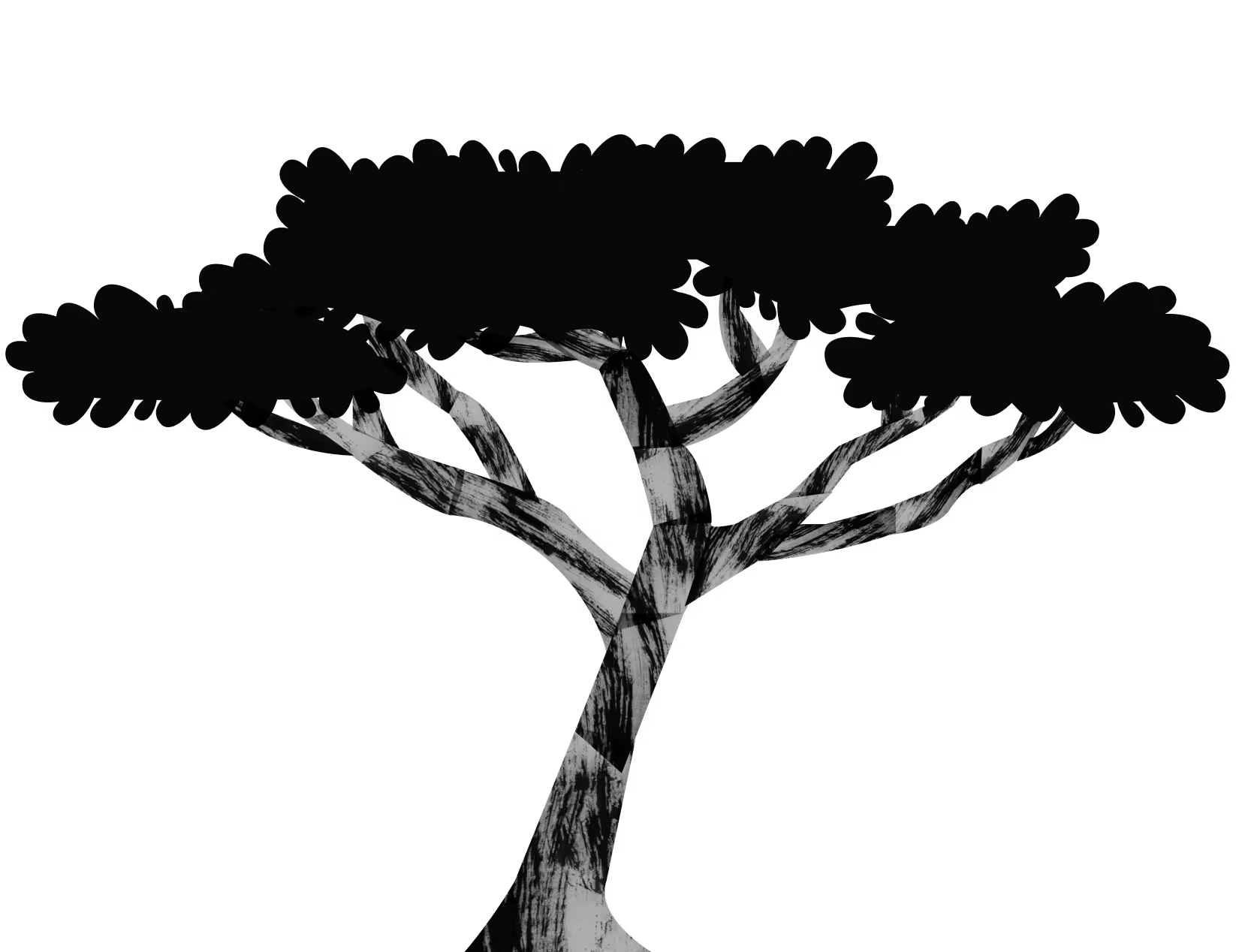











.webp)

.webp)








.webp)









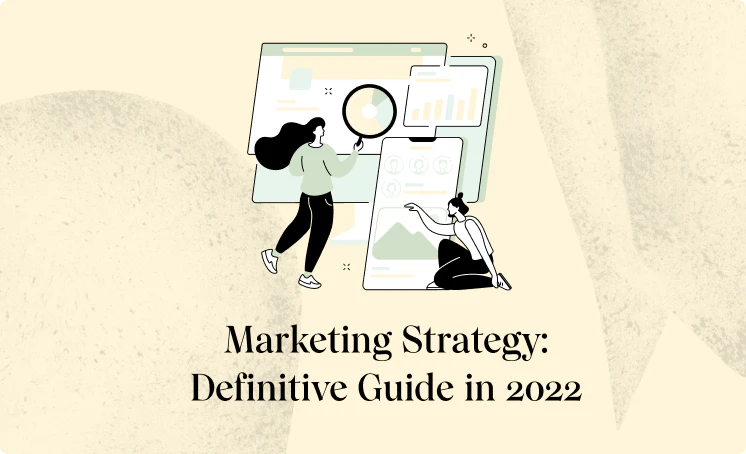

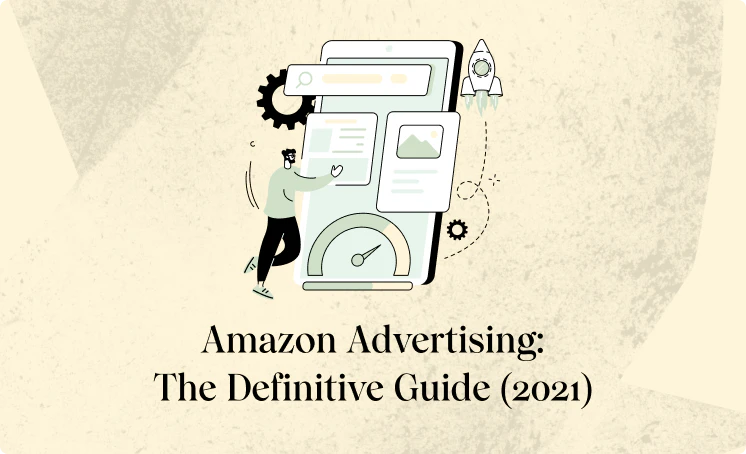





























.webp)






