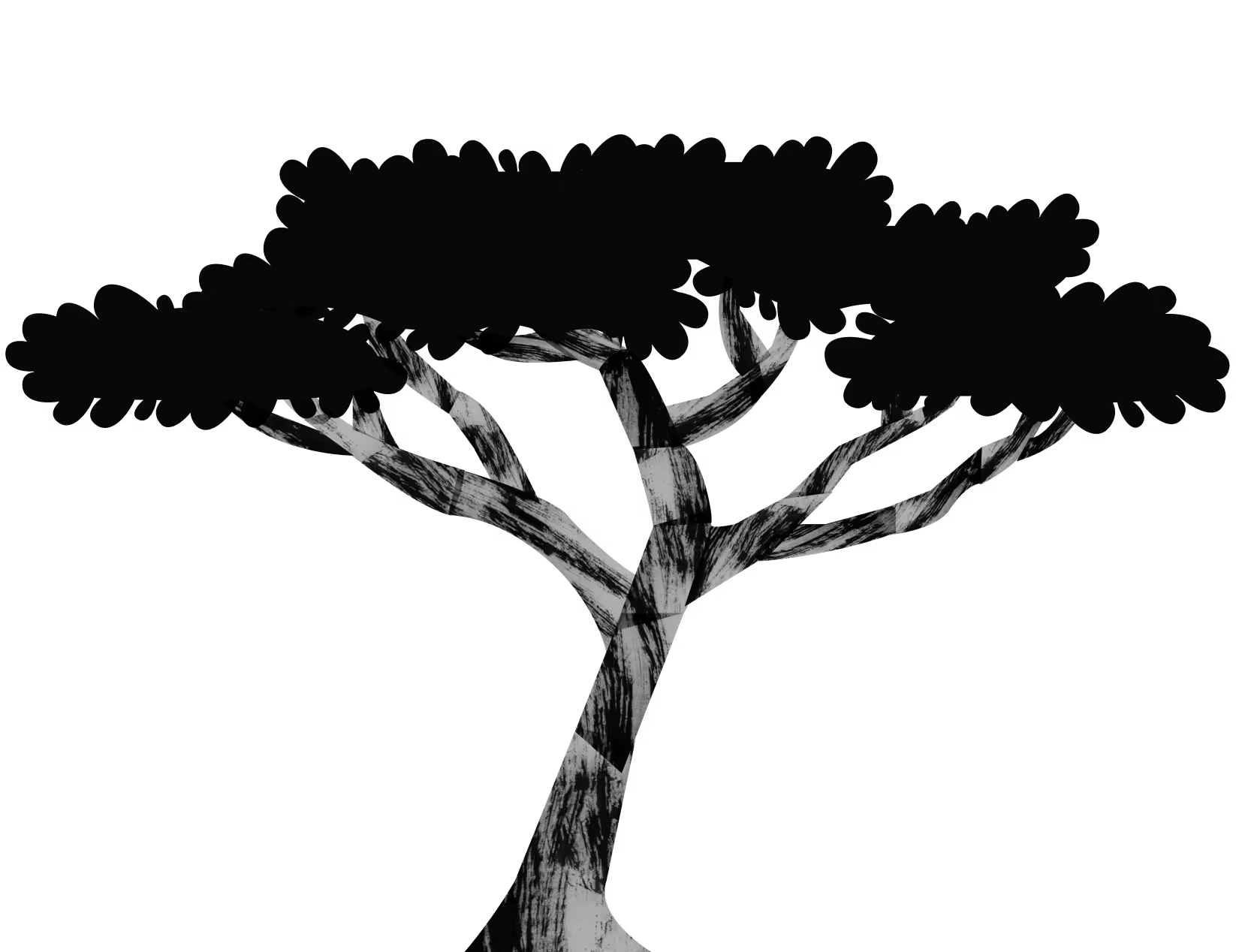Introduction
If you sell on Amazon (or are even considering it), you need to recognize the power of keywords.
Every product on Amazon is indexed by the keywords the seller uses in the product listing. But it isn’t only using keywords in the title and description and waiting for the sales to come. You also need to understand and use backend keywords.
In this article, we’ll dig deeper into Amazon backend keywords and how to make them work for your product listings.
What Are Amazon Backend Keywords?
If you aren’t already familiar, Amazon is unique in that it’s not just a marketplace. It’s also a search engine.
Amazon has its own algorithm to help its shoppers find the most relevant items for their search. Keywords are how Amazon indexes the millions of products on its site.
You can use keywords in three places in your listing – your product title, product description, and in the backend. This article focuses on the backend keywords.
Backend keywords are keywords that your customers never see. You may be wondering why you would choose to use backend keywords versus entering all your keywords in your title or description, but there are several instances where it will be beneficial.
For instance, if your product has several commonly used names, it can get confusing to include all of them in your product listing. It may be better to add the alternate search terms in the backend search terms instead so your listing copy isn’t unclear.
Let’s look at an example.
What some may refer to as a baby “stroller,” others might call a “pram” or “carriage.” There are variances, but if your product is similar, you want to cover all your bases.
When I searched for “baby carriage,” the example below was with seven results. The banner on top with 3 products is called sponsored brands and the next 2 products under the banner are paid ads (called sponsored products) after them you can see the two organic results.
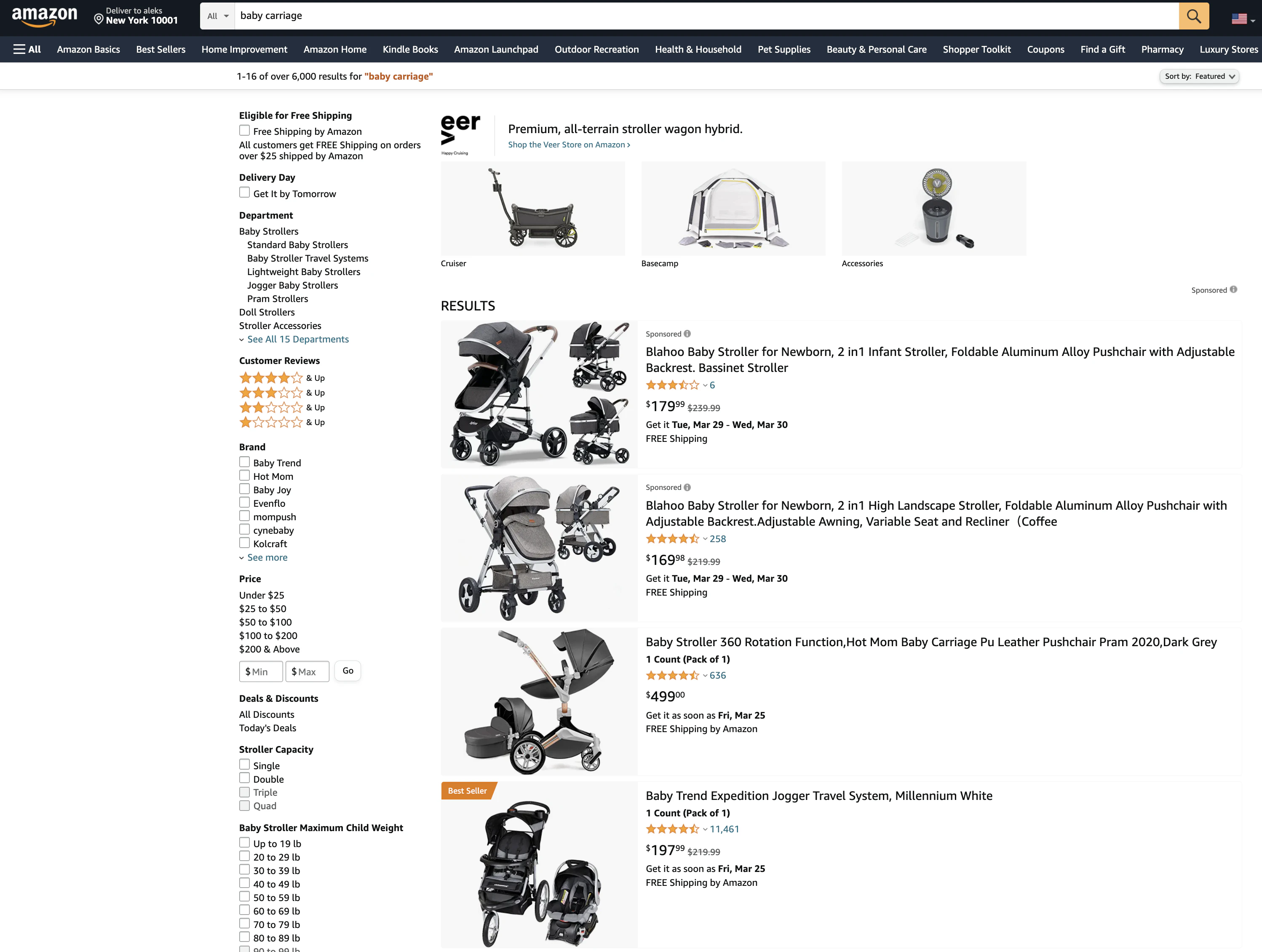
You will notice if you read through the customer-facing product listing, though, that the keyword “baby carriage” doesn't come up in the description or in the title for one of the best-selling products that is visible organically.
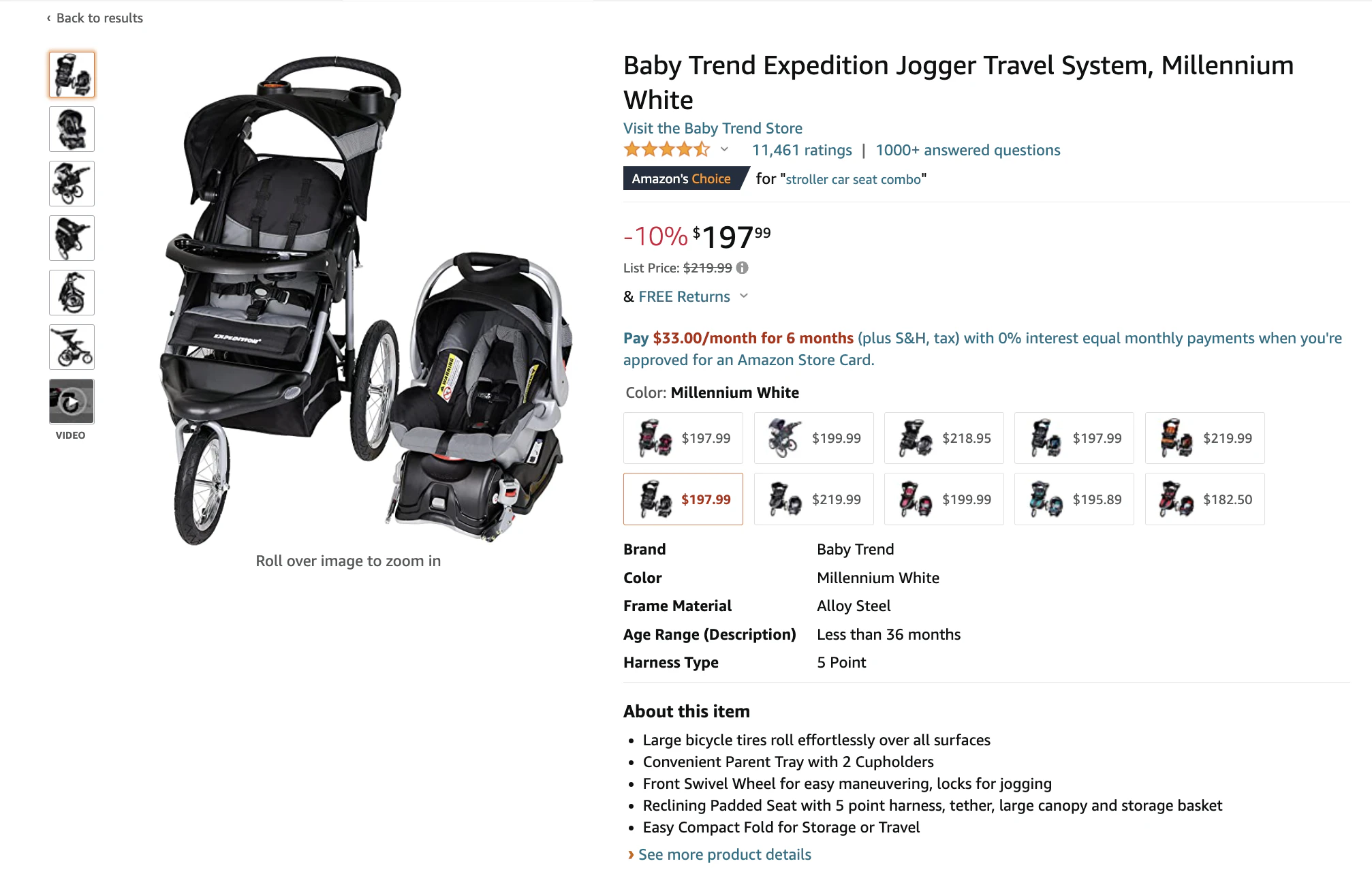
Nor is it anywhere in the product description.
This tells us that the listing is likely using “baby carriage” as a backend keyword. Instead, the seller opts to stick with the term “stroller” throughout the listing instead of varying the product name like some other products are doing.
The choice is ultimately yours, but if adding alternate terms risks confusing your ideal customer, use them in your backend only.
Why Do You Need Backend Keywords?
As we noted, there are instances where backend keywords are better for your listing, like keeping your description from becoming hard to understand.
But that’s not the only reason to use them.
If your product is often found through a misspelled or abbreviated search term, you want to include those in your backend keywords. Or if you have a few extra keywords that make your description feel keyword-stuffed, but they are too valuable to leave off of your listing.
Amazon Backend Keywords Guidelines
Amazon has some very specific rules around what you can and cannot use in your backend keywords. If you violate their terms, you could find your account suspended, but more likely, you will find that your organic product ranking fails to grow.
1. Backend keywords must stay under 250 bytes. Bytes are not the equivalent of characters, although most English characters are equal to one byte. So, if you are using the US platform, you can aim to keep your total backend keywords around 245, and they should stay within the guidelines.
2. Do not reuse the same keywords you have already used in other elements of your product listing. Since you won’t fit every keyword in your listing without ruining the customer experience, you need to make the most out of the space you have. Amazon only needs one use of your keyword somewhere in your listing to index it. Any further use is a waste.
3. Use either the singular or plural version of your keyword, not both. For instance, there is no need to use the terms “playing card set” and “playing cards set.” Amazon’s algorithm is smart enough to catch the nuance.
4. Utilize synonyms for your keywords. Synonyms are one of the most likely reasons Amazon created a space for backend keywords. Depending on your regional and generational demographics, you might call a product by a different name than other shoppers. Soda versus pop and couch versus sofa are just a few examples. You should consider all the terms that shoppers could be searching for that fit your product. If you don’t want to use them in your title or description, put them in the backend search terms.
5. Enter abbreviated keywords for your product in your backend search terms. Another way you could be hurting your listing is by not using abbreviations in your listing. “TV” in place of “television” or “appt planner” instead of “appointment planner.”
6. Don’t use punctuation to separate your backend keywords. The punction isn’t so much a violation of Amazon rules as it is a waste of space. Since 2018, Amazon counts things like commas separating search terms against your total byte limit. Many people may be concerned that Amazon’s algorithm won’t correctly index their backend keywords without separation, but don’t worry, it will.
7. Don’t use offensive or abusive language. This should go without saying, but Amazon strictly prohibits the use of certain language in the marketplace. If you are selling products that are found only through offensive or abusive terms, you may find your products removed at any point. It’s better to sell products and promote them within Amazon’s terms.
If you are ever unsure if a backend search term is against Amazon’s guidelines, it never hurts to ask. Contact Amazon support or reach out to other established sellers through forums. It’s better to avoid the term than risk it damaging your listing.
What You Need to Understand About Amazon’s Byte Limit
In the guidelines section, we explained that most English characters are one byte, but what if you market to international customers and want to include symbols, like currency?
If you use the US marketplace, you have to stay within the 250-byte limit no matter what language your keywords are written in.
However, if you choose to list your products on one of Amazon’s marketplaces, the byte limit may be different. For example, for the Japanese marketplace, Amazon requires backend keywords to be under 500 bytes.
14 Tips to Optimize Amazon Backend Keywords
1. Avoid duplicate keywords that you’ve already used in your title and description, but not the keywords used in your A+ content. If you are a registered brand, you should be using A+ content. It improves your listing dramatically and helps to drive conversions. What you may not realize, though, is that the Amazon algorithm does not index keywords used in A+ content. You will need to make up for this in your backend keywords by covering the most relevant terms you cover in the A+ description on your product page.
2. Consider using popular keywords in a second language. A US-based company may want to test using Spanish keywords if their target demographic is located in the South, for instance. This also applies if the product you are selling is typically attached to a certain culture and would commonly be searched for using that culture’s terms.
3. Stay within Amazon’s guidelines and don’t exceed the byte limit, or your backend keyword changes may not save. If you don’t follow the guidelines Amazon has set forth, especially the byte limit, for backend keywords, you risk any updates to your backend listing not being saved. Whether you agree with Amazon’s guidelines or not, you must follow them for your keywords to be indexed and your product listing to be shown in the search results for the appropriate terms.
4. When you enter your backend keywords, use spaces to separate the keywords. Do not use commas, semi-colons, or lines. We talked about this in the guidelines sections, but we want to reiterate that spaces and only spaces should be used to separate your backend search terms. Some sellers try to replace the spaces with lines and think it works the same way, but this is not the case. Anything other than a space will take away from the number of keywords you can include.

5. Don’t use keywords that mislead shoppers or aren’t relevant to your product. You may think that using keywords for related products might get your listing more views, so you add those keywords into the backend search terms. This might get your product in the search results for those other items and in front of customers, but it also hurts where your listing stands with the algorithm. Your product likely won’t get the clicks or conversions to compete with those other listings, which will tell the algorithm it’s not as good and can decrease its rank for the truly relevant keywords as well.
6. Use the keywords your competitors use. While you can’t use your competitors’ branding in your backend search terms per Amazon’s rules, you can still use the keywords they use in their listing (both visible and otherwise). You can take the keywords used directly in their title or description and use the ones that don’t fit your listing well in your backend keywords. You can also use a tool to learn what keywords they have in their backend search terms and use them yourself.
7. Prioritize your backend keywords to include only the most valuable options. For most listings, you’ll only be able to fit 10-20 keywords in your backend search terms. It will depend on how many long-tail keywords you are including. You need to make sure you’re using only valuable keywords that your customers are actually using. You can use a keyword tool, like the one below, to develop keyword ideas and learn their search volumes. You’ll also want to note how high the completion is and find a mix of mid-volume search volumes and lower competition keywords until your product listing is well-established.

8. Do not use filler words like “a” or “the.” Again, this comes down to space. By including little filler words, you are wasting space that could be used for additional search terms. Leave the complete sentences for your product description and stick to keywords only for your backend terms.
9. Play it safe and include the most common misspellings. Amazon claims that they account for “slight misspellings.” But no one quite knows what that covers. So if your product is commonly misspelled, it’s better to be safe and include those misspellings in your backend keywords. If it’s just one letter off, Amazon probably does cover it (think: vacuum vs. vaccuum), but anything more is worth being added.
10. Avoid words like “top” and “best” in your backend keywords. For starters, those words are opinions only and could repel some customers. Additionally, they don’t add any factual information about the product’s features or benefits. If your product has won actual awards, you can include them in your bullets. Leave general phrases out of your backend keywords, though.
11. Don’t include keywords that are limited-time offers like “discounted” or “sale.” All of your product keywords, including backend keywords, need to be evergreen search terms for your product. Amazon shoppers aren’t using the search bar to look for sales or discounts anyway. If you want to use a discount strategy, you need to set up a coupon or deals campaign, so your products will show up on Amazon’s deals pages, where customers are actively looking for great prices on both new and favorite products.
12. Find and use keywords from product reviews. Keyword tools are great, but words straight from the customer are an irreplaceable asset. Paying attention to the types of language used in reviews tells you exactly what they are likely searching for. For example, based on just the two reviews for a product below, there are several search terms to look into that you may not have considered otherwise.

13. List your backend keywords to match how they are most commonly searched. Think of language patterns and how you would describe something. So, instead of “wool sweater red,” try “red wool sweater.” Try to say your search term out loud. If it sounds awkward, try phrasing it another way. You can also browse high-ranking search terms of other products for common long-tail patterns.
14. Track backend search term performance. As with every aspect of your listing, you need to test and track the performance of your backend search terms. If you aren’t gaining traffic with your current terms, try switching a few of them out for other keywords.
If you follow these backend search term tips, you will be on the right track to build your product listings, but we aren’t done yet.
How to Enter Backend Keywords on Amazon Listings
If you are an active Amazon seller, hopefully, you’re using backend keywords and know where to go to change them. However, if you aren’t, or if you are a new seller, we’ll quickly look at how to enter your search terms in the backend of your listing.
1. Go into your product listing and navigate to the keywords tab.
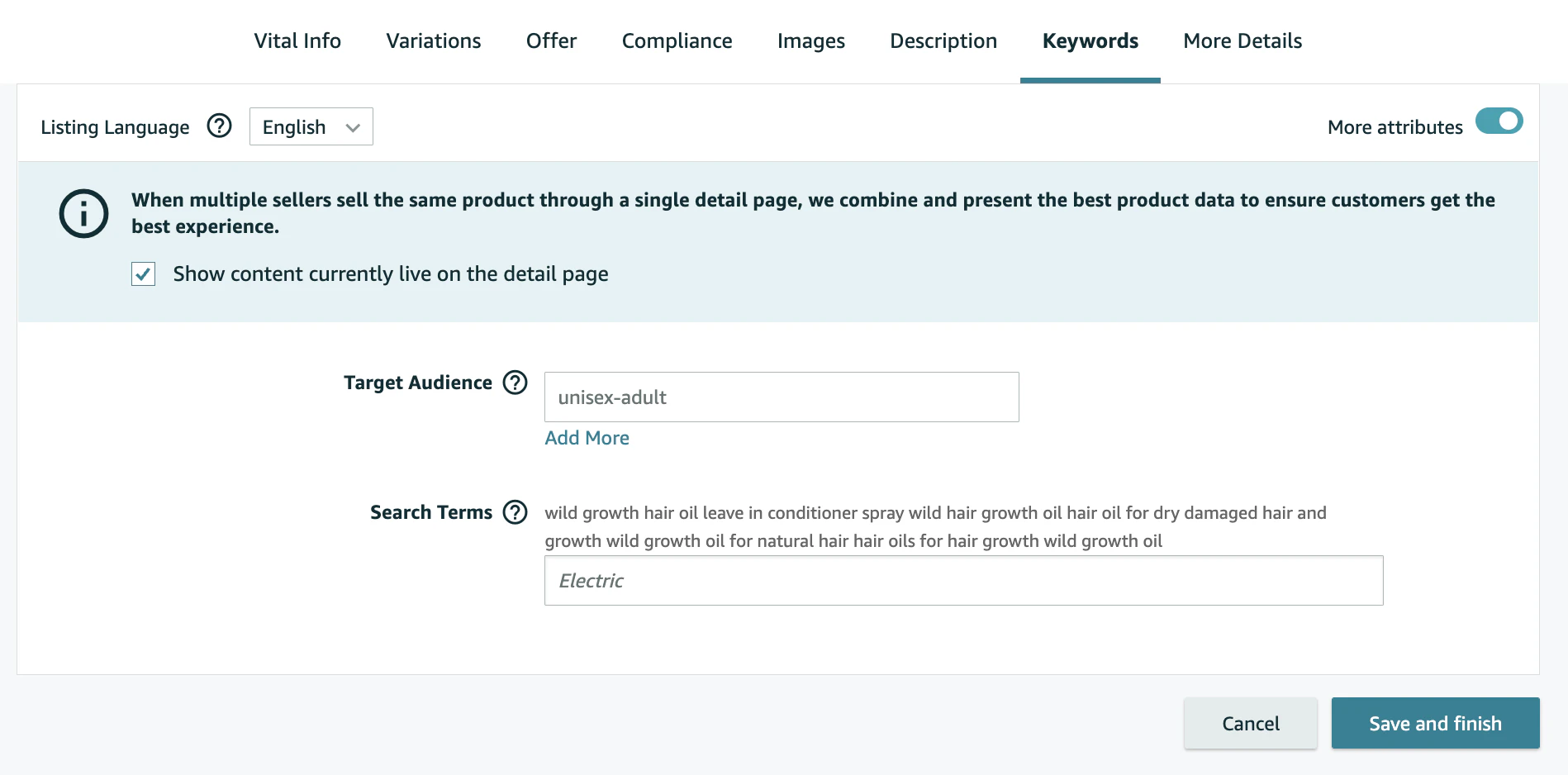
You’ll want to focus your attention on the “search terms” field. This is where you can enter your <250 bytes separated by spaces only.
You can ignore the premium keywords. Until you are a mega-brand doing over $1 million in Amazon sales a year, they won’t apply to you.
2. Enter the most relevant search terms from your predetermined list of keywords that you haven’t already used elsewhere in your listing.
Before accessing your product listing, you should have compiled a list of valuable keywords for your product. Next, you need to check off the keywords already used in your product title and product description. Finally, from what’s left on the list, you will want to input into the field several of the terms (as many as you can fit within the limit) that you’ve deemed most valuable to test first.
3. Make sure that Amazon is appropriately indexing your backend search terms.
Remember, keywords are of no use to you if they are not indexed. But how do you quickly check if Amazon is accurately indexing your backend keywords? Let’s look at your options.
How to Check If Amazon Indexed Your Backend Keywords Correctly
Once your backend keywords are in place, you need to check to ensure that Amazon has taken steps to index them. Give Amazon a little time to work, but then follow one of the two below methods.
1. Manually Performing Reverse ASIN Lookup
Manually checking your product keywords is pretty straightforward.
The first step is to head over to your product page and grab your ASIN from either the URL or from your product description.

Next, you simply search your ASIN plus your keyword (enter: ASIN + keyword) into the search bar. As long as your product listing comes up, the keywords are indexed properly.
2. Use a Reverse ASIN Tool
If you don’t want to use the manual search method, you can use one of the free reverse ASIN tools available.
One of the best ones on the market is the reverse search tool from SellerApp.

Again, all you have to do is grab your ASIN and then enter it in the search box. In just a few seconds, you’ll have the results of all the keywords your listing is indexed for.
Note: SellerApp may request you to set up a free account to access the results even though it doesn’t make that clear upfront.
The reverse ASIN search tool is also great for competitor keyword research, so be sure and come back to use it for that as well.
How to Develop a Backend Keyword Strategy for Better Results
Your backend keywords shouldn’t be randomly chosen. Before you start a listing, you should have completed extensive keyword research. Now it’s time to determine where your most valuable keywords will have the biggest impact on your listing.
- Create a complete listing strategy – Before adding any keywords to your listing, you need to make some decisions. You need to first narrow down your list to the most valuable keywords for the stage you are in. If you are listing a new product, you’ll likely find it easier to start ranking for long-tail keywords. Then, you should place your strongest keyword in your product title and add a handful of other relevant keywords into your descriptions. The keywords in your description should all be keywords that will help drive conversions. Any keywords that are valuable but don’t help convert customers should be considered for your backend keywords.
- Don’t go crazy – You have to remember that you only have so much space in your listing. Don’t just cram it full of as many keywords as possible. That method doesn’t serve your product listing. Instead, only include keywords that make sense and serve a purpose. You can and should come back and switch out keywords that aren’t a good fit as you learn what works and what doesn’t.
- Test and optimize with PPC campaigns – What’s the fastest way to learn what keywords are and aren’t working? Amazon PPC campaigns. Amazon doesn’t give much information regarding how keywords are working for organic search, but it provides a wealth of information about the best keywords for PPC campaigns. You can use the data from your campaigns to improve your organic ranking as well. If you don’t want to go the PPC route, it’s going to take you much longer to grow your listing through months of testing, learning, tweaking, and testing again.
- PPC campaigns can accelerate your learnings about what Amazon backend keywords will be the most beneficial for your listings. At Olifant Digital, we help brands build out keyword strategies that improve both organic and paid results. If you are looking to partner with an agency to fast-track your Amazon success, check out everything we have to offer for growing your Amazon brand.
Final Thoughts
Amazon backend keywords aren’t strictly keywords you couldn’t find a way to stuff into your listing. You should approach them with a strategy and within Amazon’s guidelines.
Backend keywords can help you attract another group of customers that you wouldn’t have otherwise focused on if you had to use the same keywords in the customer-facing pieces of your listing.