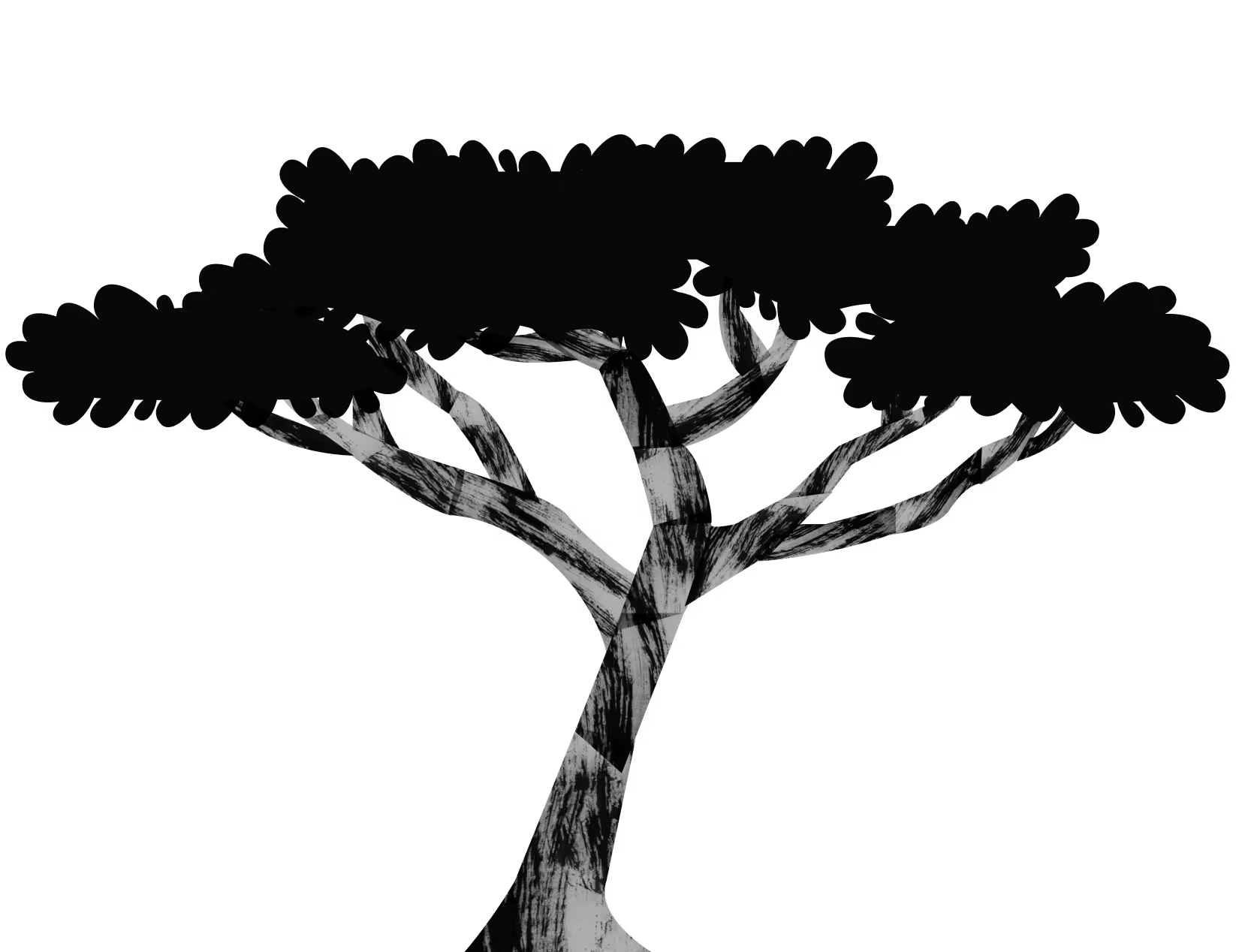Introduction
If you’re new to Amazon bidding, you may be confused by your options.
Dynamic bidding and bids by placement can make even an experienced seller confused.
This guide aims to take the confusion out of Amazon bidding so you can get the most out of your campaigns and stay on budget.
Ready to hone your bidding strategy? Keep reading.
How Does Amazon PPC Operate?
Amazon’s native advertising platform operates under the pay-per-click model versus other platforms that may charge by impressions (or how many people have seen your ad) like Facebook.
This means you only pay for your ads when a shopper clicks on them and goes to look at your product. People come to Amazon with high purchase intent, so those clicks are a good indicator of interest in your product.
When bidding, you are competing for specific keywords and placements, like the top of the search results, for your ads.
The good news is, if you’re bidding on a keyword that isn’t a good fit, you likely won’t waste as much of your ad budget because you probably will not get as many clicks.
On the other side, if you’re spot on with the keywords you bid for, you’ll want to be sure your listing is optimized for conversions to make the most of all those click-throughs.
How To Use Amazon Bidding
Amazon bidding can get complicated, but at the most simple level, it is an auction.
The highest bid often wins on Amazon PPC, as you’d expect.
But Amazon looks at more than just bids when deciding who wins.
There are five factors Amazon considers:
- Max Bid
- Ad Position
- Ad Rank Score
- Ad Quality Score
- CPC Calculations (based on all the above factors)
Ultimately, only Amazon knows the ins-and-outs of each factor, and why sometimes it isn’t the highest bid that wins.
Whoever wins doesn’t have to pay what they bid though. The winner only has to pay the second-highest bid plus $0.01 for every click.
So, if Seller 1 bids $1 and Seller 2 bids $1.25, Seller 2 will win but will only have to pay $1.01 for each click (assuming Seller 2 was chosen by Amazon).
Selecting the correct bid on Amazon is very important. You don’t want to bid too high just so you can win if it will eat into all of your profits.
You need to go into the bid knowing your current conversion rate, and how much you are willing to spend per click.
Knowing your numbers is going to become increasingly valuable if you are even considering trying to use dynamic bidding.
Because dynamic bidding complicates your cost-per-click considerably. More on that shortly.
Default Amazon Ad Bid
Your default bid is the max cost you are willing to pay for each click-through.
Never bid higher than what you are actually willing to pay for a click.
When you set the ad level default bid, it will apply to every keyword within that ad unless otherwise specified.
Maximum Keyword Bid
Many sellers set the default bid at the ad level and leave it at that.
But you can also set max bids at the keyword level.
When you set your max bid at the ad level, you may be overpaying for some keywords and underpaying for others.
Once you have more data on how a keyword performs, you should adjust your max bids at the keyword level accordingly.
If certain keywords do extremely well, you may want to set them up in completely separate campaigns at some point to allow you to further optimize your bids.
What About Amazon Suggested Bids?
The suggested bid is conveniently placed next to where you’ll enter your actual bid.
But should you use Amazon’s suggested bid?
Well, maybe. Let’s take a closer look.
HOW IS SUGGESTED BID CALCULATED?
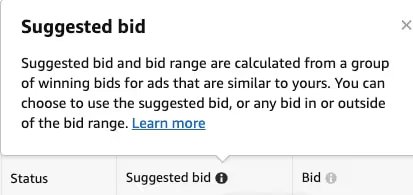
Amazon doesn’t exactly tell us how the suggested bid is calculated. Like in most regards, Amazon prefers to keep that sort of information internal.
The marketplace has claimed that the suggested bid is based on other successful campaigns for similar products, but there is no way to verify this.
Even if the suggested bid is based on what other sellers have used, they have different metrics, budgets, and strategies than you do.
The suggested bid from Amazon will certainly be high enough to get ad clicks, but it may also be higher than it needs to do.
WHO SHOULD STICK WITH AMAZON’S SUGGESTED BID?
This isn’t to say that the suggested bid feature it’s useful for some sellers.
If you are just starting out and have no metrics to base your bids on, you should pay attention to Amazon’s suggestion.
Or if you have an established cost-per-click but want to compare it against another price point, the suggested bid is a good place to start.
In any case, start by testing the low end of the suggested range and go up as you feel needed.
But do not get stuck in the suggested bid cycle.
Should you find that your optimal bid happens to fall in the same range, then that’s great! However, it needs to come from testing, not complacency.
WHO SHOULDN’T UTILIZE AMAZON’S SUGGESTED BID?
Once you have some experience using Amazon PPC, you should no longer rely on the suggested bid.
Even if you’re inexperienced but can tap into resources like trusted experts or tools to come up with a more informed bid, you should also use that over the suggested bid.
Ultimately, Amazon’s goal is to make money from its advertising platform. It would make sense for them to recommend a bid that’s slightly higher than necessary to grow your sales to make money.
This isn’t to say that is what always happens, but it’s better to learn to set your bids independently just in case.
HOW TO SET YOUR BIDS EFFICIENTLY
There are four main pieces to efficiently setting your bids.
1. Know Your Keywords
2. Know Your Metrics
3. Know Your Goals
4. Test, Test, Test
Bidding on the wrong keywords can keep you trapped in a losing cycle. You need to do more than find some random keywords and throw money at them.
You need to find out what keywords are doing well for similar products and put your focus there. Long-tail exact match keywords are a good place to start with new products.
Once you start seeing clicks and sales you need to track your metrics. This will help you to calculate your ACoS and set your bids to maintain your target profit margins.
Alternatively, you need to know your goals and if they are about more than profit. Your goal might be to bid high enough to win certain high-visibility placements even if that means you’re only breaking even.
The bottom line is that setting efficient bids comes from monitoring performance and testing.
Dynamic Amazon Bidding

In the past, when you set your bid it was a fixed amount. It didn’t fluctuate or change unless you changed it.
Now though, you can use dynamic bidding where Amazon will calculate in real-time how likely the click is going to lead to a conversion, and adjust your bid accordingly.
DETERMINING THE LIKELIHOOD OF A CONVERSION
How does Amazon decide when to adjust your bid?
Well, Amazon gathers all of the data it’s collected and is able to make an educated case based on what historically happened in the same situation (or a similar situation).
As always with Amazon, we can’t be 100% sure of what goes into the decision but we can guess that they are pulling data about the customer, the category, and the product.
Amazon knows if the customer who is viewing your ad is someone that often comes on the site just to browse, or if they buy every time. They know if the person has purchased other products in the category recently. They know if the person has purchased your product in the past increasing the chance that they will again.
In addition to data about the specific customer, they know how other products in your category traditionally perform. For example, the most common demographic and location data for other shoppers who have converted.
Finally, they have conversion information on every product on their marketplace, including yours.
This allows Amazon to have the full picture in every situation prior to deciding to adjust your bid or not.
HOW DOES DYNAMIC BIDDING WORK?
As noted, Amazon wants to give you the highest chance of getting conversions.
Amazon has built an algorithm around all their data that is able to predict the likelihood of a sale.
You can use dynamic bidding in the following ways.
- Down Only – This allows Amazon to lower your bid if it is unlikely that the click will result in a sale. Amazon can lower your bid up to 100%, but this will only occur if there is almost zero chance for a conversion.
- Up and Down – On the other hand, if you want Amazon to be able to also raise a bid if a sale is likely, you can set dynamic bidding to increase up to 100% for top of search and up to 50% for all other ad placements, in addition to allowing Amazon to lower it.
- Fixed – You can still set a bid as fixed if you decide you aren’t interested in dynamic bids.
Dynamic bidding makes predicting your advertising costs a little more difficult but could result in more sales.
If you set your dynamic bidding to down only, you at least can calculate the max amount you’ll pay for clicks.
WHAT ABOUT CURRENT CAMPAIGNS WITHOUT DYNAMIC BIDDING?
If you still have ads running that you did not set up dynamic bidding for, they will be set to down only.
Meaning Amazon will never charge you more than your default bid for a click.
Down only is the default setting for all campaigns if you do not choose otherwise.
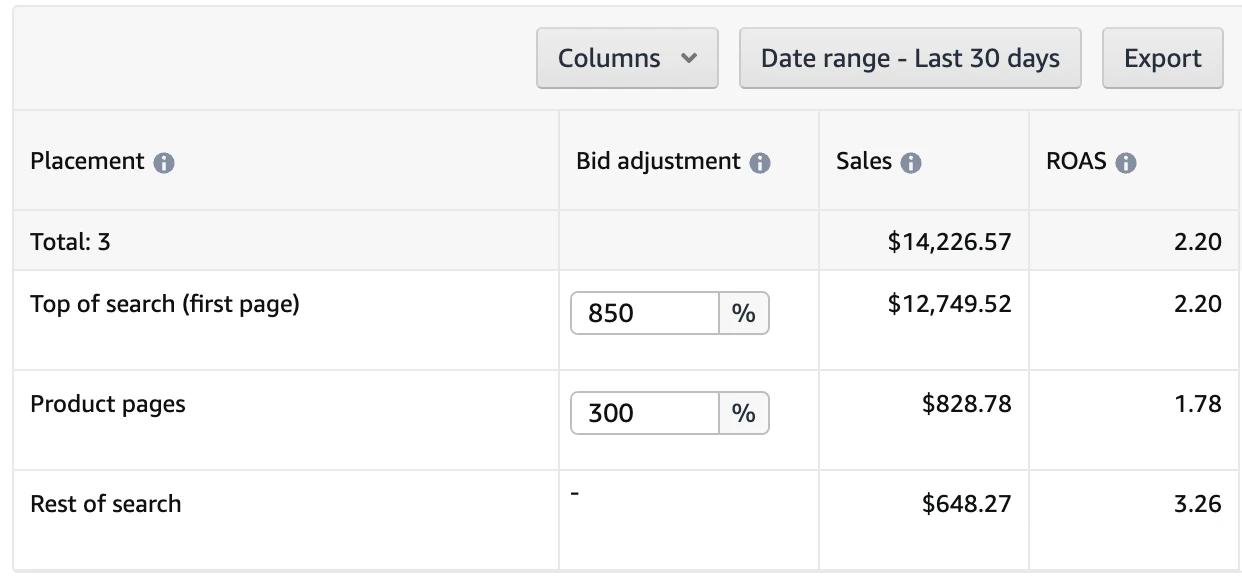
On top of dynamic bidding, Amazon has an option that allows you to adjust your bid by placement as well.
Adjust bids by placement allows Amazon to increase your up to a whopping 900% to appear at either the top of the search or on a product page if they think it would generate a sale.
For the rest of search placement, it would leave your bid as is.
You can select different percentages for top of search and product pages.
The by placement adjusts can work with your dynamic bidding. It’s not just either/or, so your cost per click can start to vary significantly.
If you were using “up and down” dynamic bidding and had your bid by placement set at 100% (which is on the low end) with your default bid set at $1, what you would actually pay per click could range from $0-4.
Imagine if your default bid was $4 instead of $1. That range could grow quickly, making it tough to keep track of.
Using By Placement Multipliers and Dynamic Bidding Strategy Together
So, how can you decide which placement is worth the potentially higher cost, especially when combined with your dynamic bidding option of choice?
You want to make sure you are bidding the most for the click most likely to result in a conversion, and significantly lower for all other clicks.
Step 1: Review the Sponsored Product Placement Report provided by Amazon.
Amazon knows that for you to use the adjustments by placement, you need to know where to get the most out of your dollar.
Therefore, they provide us with the Sponsored Product Placement report that tells us what a click is costing in each of the placement options for all of our current campaigns.
Step 2: Evaluate the results for each placement.
Armed with the report, you can see if there are any placements that perform better than the others and if the current cost per click is low enough that you’d be comfortable increasing it.
Step 3: Develop a dynamic bidding by placement strategy.
Now that you have an idea of where you’re ads budget will go the furthest, it’s time to determine what multiplier you want to set for each placement (top of search and product pages), and what dynamic bidding option to pair with those multipliers (down only, up and down, or fixed).
It’s a lot to consider, and it will take some trial and error before you figure out the sweet spot for each campaign.
Before Starting With Amazon Dynamic And By Placement Bidding
Amazon dynamic bidding can give you an advantage, but just like all AI, it isn’t perfect.
Amazon can only use data it has to make determinations, and if your product is new, it won’t have much data.
It also has no ability to implement a strategy. That piece will be on you as the seller.
Your best course of action will be to test different dynamic options until you find what performs the best for each product.
Before starting with dynamic bidding, there are a couple more things to remember.
Follow Amazon’s Recommendation
Amazon suggests that your first step should be to switch a seasoned campaign that has done well under “down only” to “up and down”.
They recommend that you run that campaign for at least two weeks and then compare it against its previous performance.
Just like you have to adjust your bids without dynamic bidding to find the right amount, you’ll need to do the same thing once you have “up and down” set up.
Don’t Make These Mistakes
Amazon has a few messages of caution for sellers testing dynamic bidding.
When testing, don’t set up identical campaigns aside from “down only” and “up and down” to compare what one has better performance. You’ll only end up bidding against yourself.
And don’t try to create a new campaign set to “up and down” to compare it to a successful “down only” that’s been running. Of course the “down only” option will perform better because it has more data for Amazon to use.
You may think you’ll just copy the “down only” campaign, but change it to “up and down”, but that won’t work because data doesn’t transfer with the copy.
You’ll have to optimize dynamic bidding through time and tests just like you would any campaign.
Calculating Your Max Amazon Bid
Before ever setting up your campaign, you need to have a max cost-per-click calculated.
Advertising is about knowing your numbers and maintaining your profit margins.
Otherwise, your ad spend can get out of hand with little to show for it.
Calculate the max CPC you’re comfortable paying.
To do this you need to consider your target ACoS that will allow you to maintain your margins and your product conversion rate.
Calculate the default bid that will allow you to stay within the max CPC.
Let’s say you decided your max bid is $3 per click and your planning on using the full 900% placement multiplier plus up and down dynamic bidding.
You would want your standard bid to be $0.15.
You’d take:
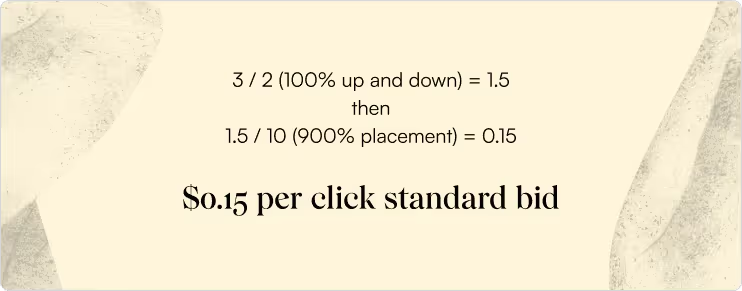
Example of Calculating the Max CPC
If you want to take a different approach and calculate the max you could end up paying for a click based on your current successful default bids, you can use the below steps.
1. Take your default bid.
2. Add in your placement multiplier.
3. Determine the result.
4. Add your dynamic bidding multiplier.
For a $1 default bid with the highest multiples for both placement and dynamic bidding, it would look like this:

How Important Is It To Stay On Top Of Your Amazon Bid Management?
Amazon is in constant flux. The popularity and competition for your keywords will always be changing.
Your metrics, such as your click-through and conversion rates, will also change, and this will change your budget.
You’ll need to monitor your ad spend to ensure you’re remaining profitable, plus taking advantage of times you can optimize your ACoS or increase sales for trending products.
Your bottom line requires you to take an active role in bid management.
Unless you are sitting on an unlimited budget and your strategy is to build your brand, even at a loss, you should never set a bid and leave it unmonitored.
How Often Should You Be Adjusting Your Bids?
There is no simple answer to this. Your bid should be adjusted as often as required to get the most out of your ad spend.
You’ll need to pay attention to trending keywords as well as testing new keywords and bidding strategies.
Major times you’ll want to consider adjusting your bids:
- Keyword Competition Increases
- Sales Conversions Increase
- Sales Conversions Decrease
- Testing New Keywords
- Testing New Placements
Really any time that you feel like you could be getting more out of your campaigns, you should consider adjusting your bid.
Maybe you are thinking that since you are happy with your current performance, you should leave it alone, but this could be costing you money that you could put toward other campaigns or additional inventory.
Tips To Make The Most Out Of Your Bids
Refine Your Keywords
Targeting the wrong keyword can’t be fixed by a bidding strategy. You have to be going after the right keywords for your product before anything else can work.
Optimize Your Product Listing
No matter how you decide to bid, your product pages should be optimized for conversions. If not, why are you running ads to them?
Utilize Amazon FBA
Amazon rewards products they know are in stock and can ship quickly (Prime eligible). Use this to your benefit.
Test Top of Search for Long-Tail Exact Match Keywords
Long-tail exact match keywords demonstrate a high intent to purchase. Being at the top of search could increase conversions dramatically.
The below listings at the top of the search results of “blue microfiber bathroom rugs” would potentially be well-suited for testing the top of search multiplier.
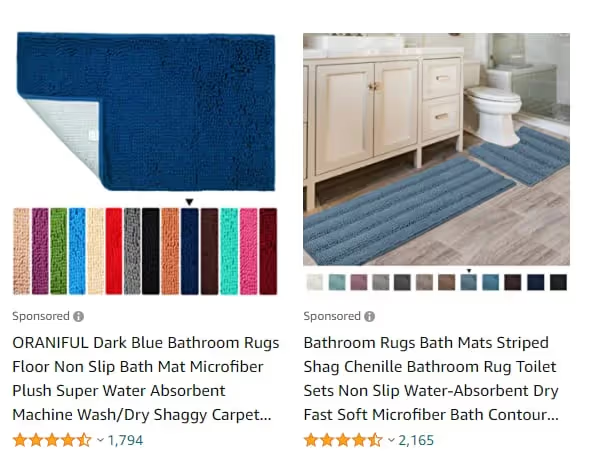
Check Out Your CPC for Product Pages for More Expensive Products
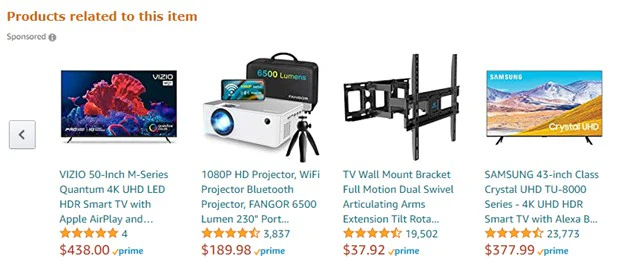
Shoppers looking at high-priced items, like electronics, tend to shop around. They may be more likely to go look at products displayed by Amazon on product pages.
Take Advantage of Successful Products
Improving a successful product campaign might be easier than trying to diagnose and tweak a problem campaign. Start with dynamic and by placement bidding on campaigns you already know have a strong performance.
Get Help From an Expert
Amazon PPC and bidding can get overwhelming quickly. But without ads, your products may never gain any traction. If you know you need ads, but don’t have the time to learn, test, and tweak, consider hiring an expert. We’d be happy to take a look and help you develop an Amazon PPC strategy.
Final Thoughts
There you have it, everything you need to know to efficiently set bids for your Amazon campaigns.
Always remember that you have to know and track your numbers. No advertising can be successful without understanding what you can afford to spend and continue to sustain your profit margins.
Finding a balance between setting winning bids and utilizing bid multipliers can be a challenge, but it’s worth it.
Trust your Amazon business to a 7-figure Amazon Marketing Agency that will scale your brand or send your money back!