Introduction
Amazon Brand Registry benefits are unbeatable by any other marketplace today.
Being part of the registry helps you protect your products against trademark infringement, but it also does much more than that.
If you have a trademark for your brand or are considering it, you need to know what benefits the Brand Registry offers you.
And I’ve rounded up 19 of them for you below.
What Is The Amazon Brand Registry?
If you aren’t familiar, Amazon’s Brand Registry is a program offered to Amazon Sellers to help protect brands with registered trademarks.
The Brand Registry offers additional marketing tools like Sponsored Ads and helps sellers remove imitation products from the site.
Another benefit the program offers enrolled sellers is more control over their brand representation through A+ content.
Who Qualifies For the Brand Registry?
The Amazon Brand Registry is for a brand with an active registered trademark, no matter how large or small the brand is.
Amazon Brand Registry is also open to an “authorized” seller of another brand if they have a trademark.
For instance, if an Amazon Seller is an authorized seller of Adidas sneakers then they could qualify for the Brand Registry.
Why Was Amazon Brand Registry Created?
Amazon Brand Registry was created in response to the number of counterfeit products that were being added to its site.
Trademarked brands needed to know that Amazon wasn’t going to sit by and allow imitation products to remain on their marketplace. The Brand Registry is in place to not only protect these trademark brands, but to provide them added benefits to drive more sales through Amazon.
The program was started in 2017 but has continued to be improved upon allowing for enhanced features to be added like storefronts.
When a brand enrolls in the Brand Registry, they get access to exclusive tools not available to other sellers, and added support in taking down any brand violations.
What Does Amazon Brand Registry Do?
… and what doesn’t it do?
Let’s get clear on exactly what protections the Amazon Brand Registry offers you as a seller, and what it doesn’t.
Amazon’s Brand Registry does:
- Allow you to have more control over your brand representation on the platform
- Offer additional advertising options (Sponsored Ads)
- Give you access to A+ content
- Protect your trademark through advanced search tools
- Provide an internal customer service team to take down products that infringe on your trademark
Amazon knows that selling fraudulent products is not good for business, theirs or yours. That’s why they have a team to help stop it from happening, and they provide members of the Brand Registry tools to build up their brand to stand out from the counterfeit product listings and create trust with their customers.
Amazon’s Brand Registry doesn’t:
- Prevent others from listing products under your brand
- Allow you to dictate who can or cannot sell your brand
- Let anyone but the brand owner (you) submit any claims of infringement
Unfortunately, Amazon can’t catch every illegitimate product listing before it’s uploaded. There are too many products added every day, and the bad actors behind these listings are smart.
That’s why one of the many benefits of the Amazon Brand Registry is that it provides the extra tools for you to help them identify the violations. Let’s look at a few of those benefits more in-depth.
19 Amazon Brand Registry Benefits
1. YOU CAN PROTECT YOUR PRODUCT LISTINGS
A major benefit of Amazon’s Brand Registry is the protection it adds to your trademarked products.
Amazon will allow you to report listings that illegitimately use your trademarked phrases and/or logos, and remove them from the site.
Per Amazon, suspected infringements have dropped 99% since they have launched the Brand Registry.
Without being enrolled in the Brand Registry, it’s much more difficult to get these fraudulent products removed.
2. SEARCH AND REPORTING TOOLS
In order to find any products that may be using your trademarked terms or images, Brand Registry provides a suite of advanced search and reporting tools not available to other sellers.
These tools don’t just help you find the listings. They will walk you through the steps to get the listings removed.
The more information you provide to Amazon, the more it can help, so be sure to provide all trademarked terms or images when you register.
3. BULK ASIN SEARCH
One specific tool provided to brands is the ASIN bulk search.
This tool works just like it sounds. It lets you bulk search a list of ASINs to look for products that may be using your trademarked terms or images.
The tool also allows you to make the thumbnails of each ASIN larger, so you can easily identify potential product infringements without having to go through each product individually.
Finding and eliminating imitation products quickly means fewer sales lost for your brand.
4. ADVANCED IMAGE SEARCH
Another tool to help catch trademark infringements is the advanced image search.
It checks listings for your protected logos or images, which would be difficult to do manually.
This tool is especially helpful for sellers who don’t use your brand name in their listings but use your photos to sell counterfeit products.
5. A PROACTIVE APPROACH
Not only are you able to report infringements and stop imitation products, but Amazon will work proactively on your behalf.
Amazon reports that 2.5 million accounts were stopped before they could even upload an infringing product listing.
It’s reassuring to know that Amazon is watching out for your products when you are busy.
6. ACCURATELY REPRESENT YOUR BRAND
As a registered brand, you have more control over your product listings, what they include, and how they look.
Amazon provides you advanced marketing features that allow you to focus on building a brand that customers will remember and associate your products with.
This helps build customer loyalty.
The next time someone comes to Amazon to buy they’ll be more likely to search for your brand name than a generic search term, improving your retention rates.
7. AMAZON A+ CONTENT
Amazon Registered Brands have access to A+ content (formerly Enhanced Brand Content) that lets your product pages shine.
A+ content allows you to:
- Improve your product descriptions
- Add enhanced images and videos
- Display in-depth FAQs
The benefit of A+ content is really to take your product page from basic to branded.
Get creative and test different elements until you feel that your product listing best represents what you want your brand to be.

8. USE VIDEOS IN YOUR LISTINGS
Being able to use videos in your product listings is a major asset.
Videos can answer questions about your products that pictures can’t.
You can show unique product features, how to use them, and bring your products to life in your customer’s mind.
94% of brands that use video in their content report that it improved the user’s understanding of their product.
9. BUILD A STOREFRONT
As an Amazon Registered Brand, you are able to create a storefront.
Your storefront allows your customers to view all your products in one place and improve your brand presence.
The store builder comes with easy-to-build templates, or you can code it yourself.
Use tiles to display and describe your products to prospective customers.
It’s like having your own simple website with the benefit of Amazon’s massive traffic.
10. ADD YOUR BRAND STORY AND OTHER TRUST BUILDERS
You aren’t under the same constraints as standard Amazon sellers in the way you write your product description.
This allows you to tell your story to your customers.
You can also use your product description to build trust or create authority.
If you have data or science-backed information, you could include more about that in your listings to show your expertise.
Not having to restrict your product descriptions opens the door to building a relationship with your customer through your listing.
11. SPONSORED BRAND ADS
Sponsored Brand Ads are another marketing tool that is only available to registered brands.
What is great about the Sponsored Brand Ads is that they allow you to display multiple products in one spot.
They are harder to miss than a standard display ad, and they let your customer see more of what you have to offer.
These ads also display your logo, furthering your brand efforts.
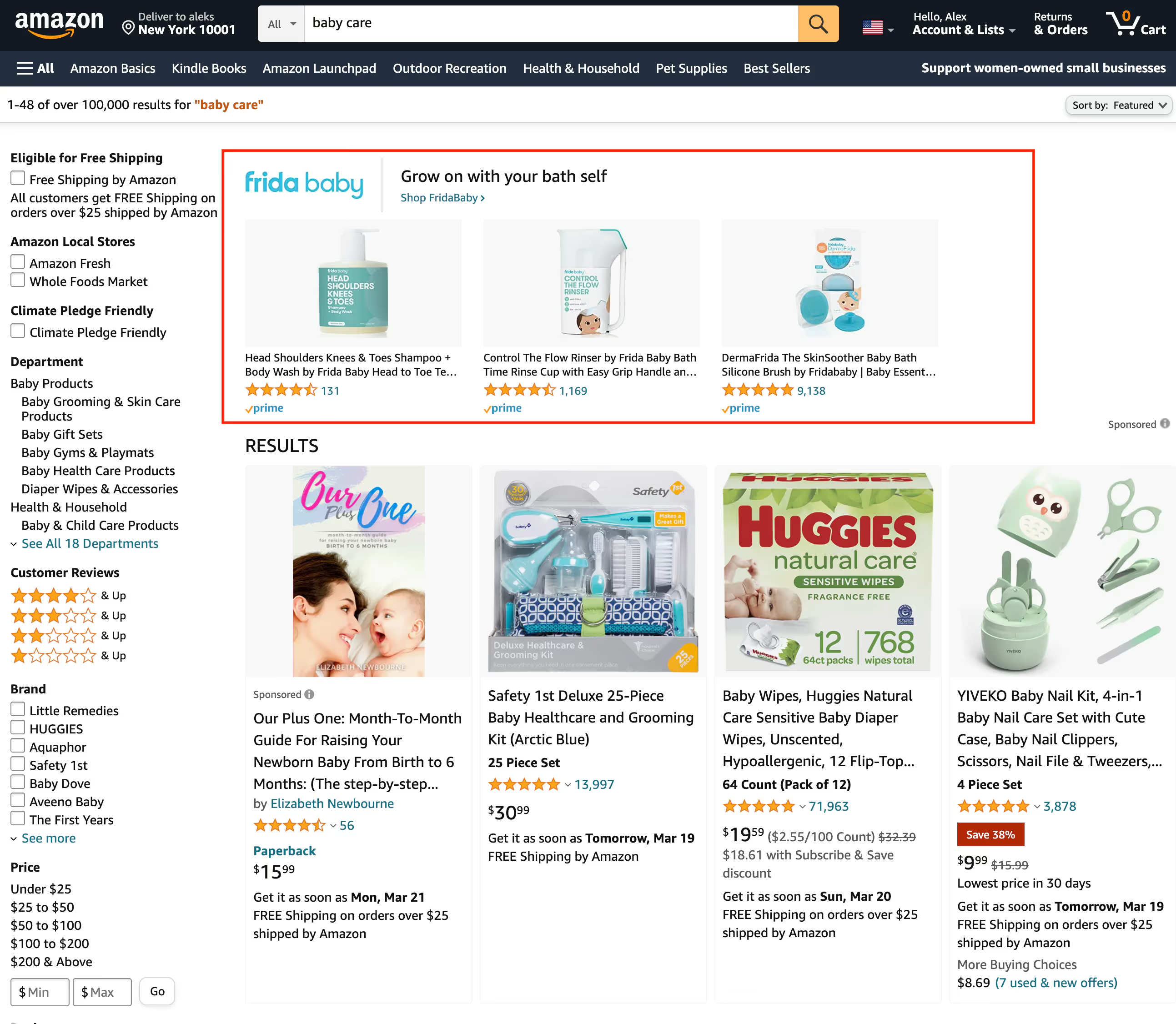
If a shopper clicks on a product, they are taken to that product page. If they click on your logo, they are directed to your storefront, where they can browse through all your listings.
12. AMAZON LIVE CREATOR
Live video has continued to gain in popularity, and Amazon took notice.
With Amazon Live Creator, you can add live stream video to your products and storefront.
Amazon may also feature your video on other pages.
These live stream videos are great for product demonstrations or to answer common customer questions.
To use this feature, you will have to download the app called Amazon Live Creator..
For video inspiration, you can see what other brands have done at amazon.com/live.
13. CUSTOMER RESEARCH
Customer research should inform your Amazon marketing strategy.
When you’re enrolled in the Brand Registry, you’ll gain access to metrics you wouldn’t otherwise have.
You’ll have access to:
- Customer Demographics
- Brand Analytics
- Amazon search terms
- Market basket analysis (items that are often purchased together)
- Alternate purchase behavior (items purchased instead of yours)
Having this much data is invaluable to improving your marketing efforts.
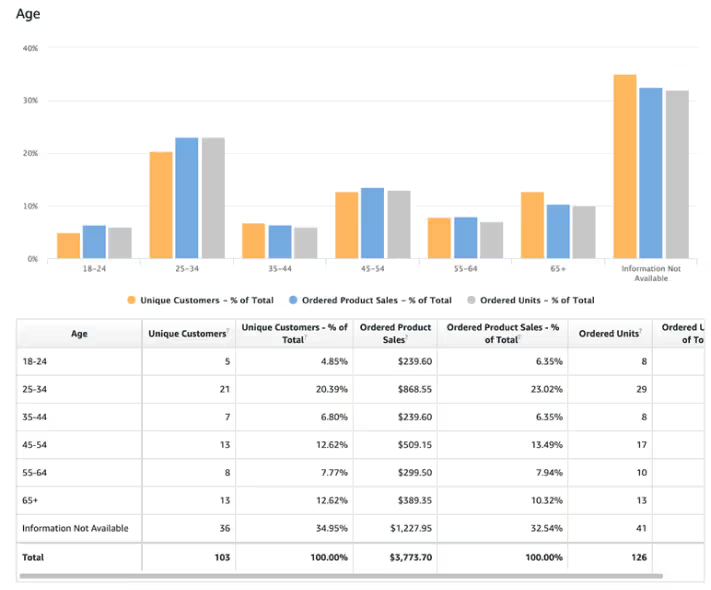
14. TRANSPARENCY
As an added layer of protection, Amazon offers a Transparency program.
Though this program takes some extra work on your part, you may find the protection it offers to be worth it.
You’ll first need to sign up for the Transparency program.
Then you’ll have to add what are called “Transparency Codes” to all of your products.
When Amazon scans your products into your system, it will note these codes and use them to be certain only authentic products are being sent out to your customers.
Your customers can even scan the codes to verify that they have received the authentic product.
15. BUILD EARLY REVIEWS
Due to Amazon’s strict guidelines around product reviews, it can be difficult to build up reviews when you are launching a new brand or product.
Amazon offers registered brands a way to help through Amazon Vine.
Amazon Vine lets brands submit new products to the program, then Amazon sends those products out to customers who have been approved for the invitation-only reviews program.
This could be a good option for you if you’ve received strong, positive feedback on your product in other places and are looking to grow on Amazon.
You may not want to use this program for a product you haven’t received feedback on yet, or you risk building up less than positive reviews.
16. SET UP SUBSCRIBE & SAVE
Subscribe & Save is a feature only available to registered brands.
The subscription model adds predictable revenue to your brand, but you don’t have to manage a subscription service separately.
As the seller, you will be responsible for funding the discount percentage you allot for your products (0%, 5% or 10%).
17. CREATE VIRTUAL BUNDLES
Do you have two products that often sell together?
If so, you can create listings for bundles of those products.
The best part? You don’t have to send in bundles of the products.
Amazon will pull the two separate products and ship them together for you, increasing your AOV without a lot of extra work on your end.
18. DEDICATED CUSTOMER SUPPORT
As a registered brand, you have access to a dedicated internal support team.
This team is in place to review infringement claims and help escalate previously reported issues.
They’re also there to help you with product concerns like false reviews, as well as technical issues.
19. INCREASE SALES
Of course, this all comes down to what really matters, helping you increase your product sales.
By providing you enhanced marketing tools and helping you protect your brand from imposter products, you can continue to focus on building revenue and improving your ACoS.
Amazon Brand Registry Costs
As of now, the Amazon Brand Registry doesn’t cost anything, but brands are responsible for the costs associated with trademarking their brand and/or products.
The costs to trademark your brand or products will depend on your location.
You also need to keep in mind that getting approved for a trademark is not an overnight process. It will take months to get approved for a trademark.
If you haven’t received your trademark number, you’ll want to bookmark this article to come back to once you do.
What Trademark Information Does Amazon Need and How Is It Used?
What is a Trademark Number?
Amazon will require you to provide a trademark number. Your trademark number will be provided to you from the issuing agency in the country where you are applying for your trademark.
Where to apply for a Trademark Number
In the United States, you will apply with the U.S. Patent and Trademark Office for your trademark.
In the European Union, you will apply with the EU Intellectual Property Office.
You can find a list of additional issuing agencies by country here.
It’s important to remember that trademarks only offer protection in the country they are granted, not internationally.
What does the Amazon Brand Registry do with the Trademark Number?
Once you’ve provided your trademark number on your Brand Registry application, Amazon will send an email with your case number code.
You can then enter this number on your Seller Central application and submit.
The time it takes to hear back on your Brand Registry varies, but it could take as little as 24 hours.
How To Apply For The Brand Registry
Signing up for the Amazon Brand Registry is a one-time process.
Let’s take a look at the process step-by-step.
CREATE A REGISTRY ACCOUNT

To create a Registry Account, you’ll need to:
- Provide your brand’s legal information
- Validate your identity through SMS
- Accept the program’s terms and conditions
ENROLL THE BRAND
To enroll your brand, you’ll have to provide information on the following areas:
1. Brand Eligibility
You’ll need to provide the brand name(s) and the number of brand names you’ll be registering.
Amazon only accepts trademarks issued by Australia, Brazil, Canada, the European Union, France, Germany, India, Italy, Japan, Mexico, Turkey, Spain, the United Arab Nations, the United Kingdom, and the United States at this time.
2. Intellectual Property
For this step, you will need to provide your trademark name, type, registration number and registering office.
3. Identification
Next, you’ll upload your product and packaging images and brand logo. You will also provide your website and social media pages.
4. Characteristics
This step is where you’ll enter more details about your brand, such as vendor details, any product GTINs, UPCs or EANs, licensing and manufacturing details, manufacturing country and countries where your brand’s products are sold.
Then you will submit your application.
VERIFICATION FROM AMAZON
Now that your application has been submitted, Amazon will verify your information by sending a code to the contact listed by the registering trademark office.
As the seller, you’ll need to contact that person (typically your trademark attorney or company) and make them aware they will be receiving the code and ask them to forward it to you.
Amazon will also send you an email with a case ID.
Once you receive the code, you’ll log in to Seller Central, enter the case ID from your email and click “Go”. Then hit the “respond” or “view” button and select “reply”. Enter your code and choose “send”.
That’s it.
Now you wait to find out if you’re approved.
How Do You Know When You’re Approved?
Finding out if you’re approved for the Brand Registry isn’t always apparent. Below we’ll cover a few ways for you to find out.
1. You’ll be assigned a Unique Identifier
When you see a unique identifier on your product, it means that your brand has been approved.
Amazon may assign a Global Catalog Identifier if you’re the only seller of your product.
However, if you see an ASIN on your product listing, then it means your brand hasn’t been approved yet. You’ll want to keep watching for this to update.
2. Access to A+ Content
If you gain access to the A+ content features, you’ll know you’ve been approved for the Brand Registry.
3. Get Amazon Brand Registration help if needed
Maybe the easiest way to know if you are approved or not is to contact customer service.
They will be able to tell you if your brand has been registered, and if you haven’t they should be able to tell you why.
Can I Manage Multiple Brands on Amazon?
Many Amazon sellers have more than one brand or plan to in the future.
Luckily, you can manage multiple brands under one account on the Amazon Brand Registry.
You can register up to 10 brands with no extra steps, but if you need to register more than 10 brands you might want to reach out to Amazon support first.
Amazon enables you to create multiple storefronts and access A+ content, creating a strong presence across each of your brands.
Of course, the more brands you have the more marketing and maintenance there will be to keep up with from listing new products and monitoring them for infringements to running Sponsored Ads.
If you’re looking to optimize your brand strategy and your time, let us know.
Final Thoughts
If you have a trademark for your brand or products, the benefits of the Amazon Brand Registry are a no-brainer.
They offer you advanced tools for protection that you can’t otherwise access and a suite of marketing tools you won’t find on any other marketplace.
Live video, product listing videos, and programs like Subscribe & Save all at no extra cost to you as the brand owner.
Plus being enrolled in the Brand Registry allows you to run Sponsored Ads to build your brand and increase sales.
You just can’t beat the benefits that come with being on the Brand Registry.
Trust your Amazon business to a 7-figure Amazon Marketing Agency that will help your brand growth in the next 90 days.






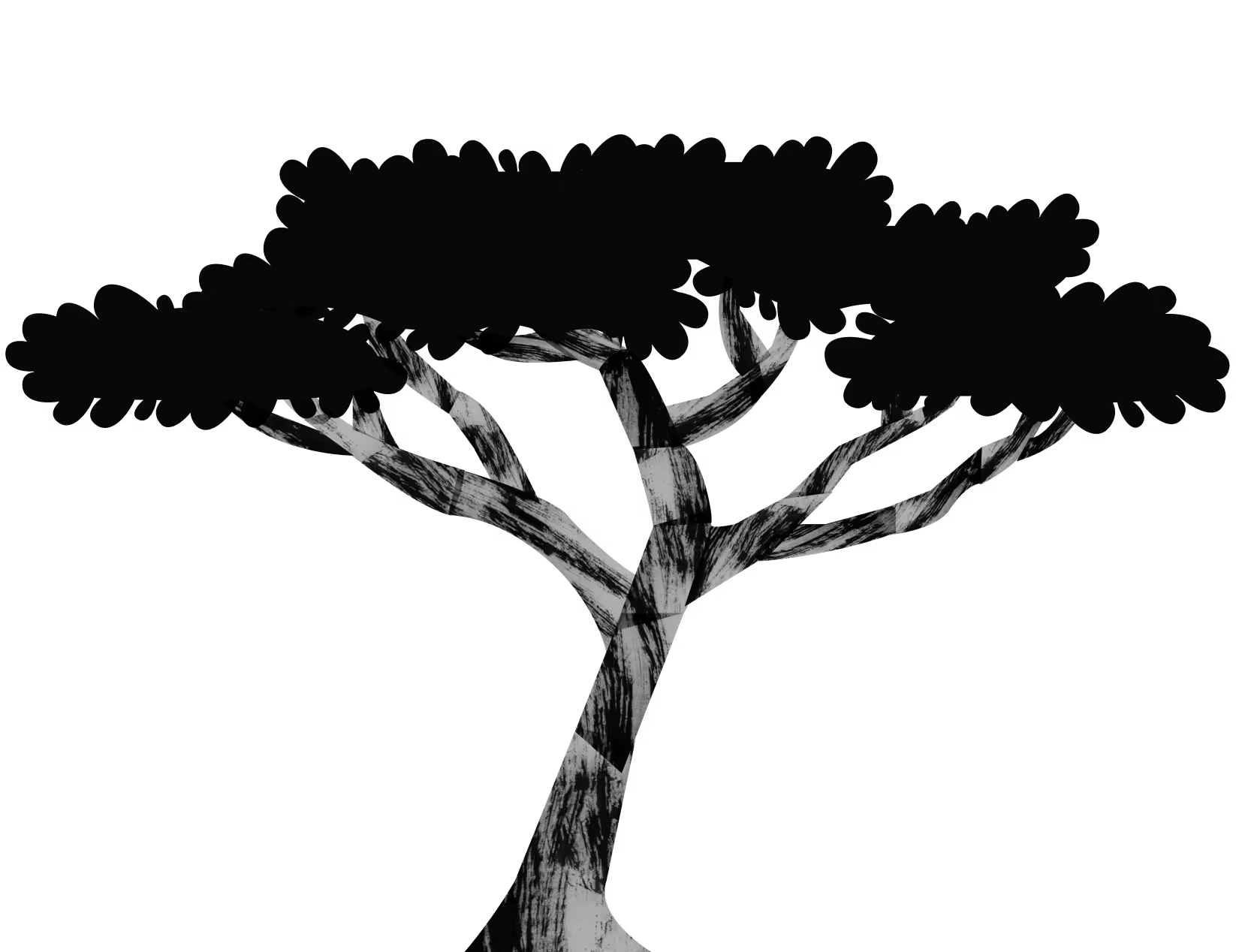











.webp)

.webp)








.webp)










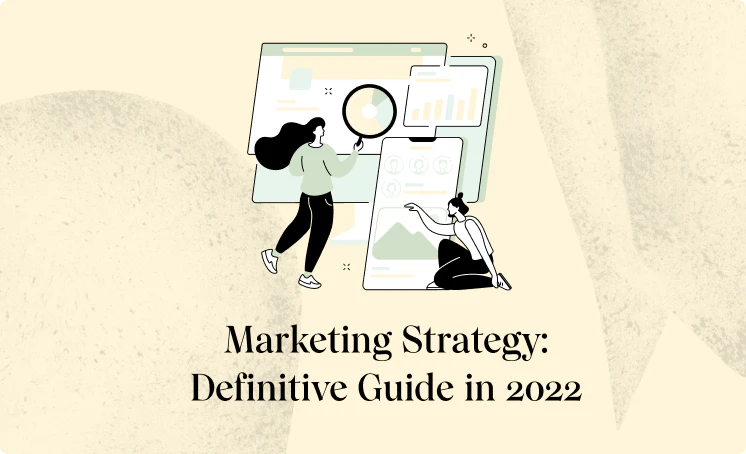

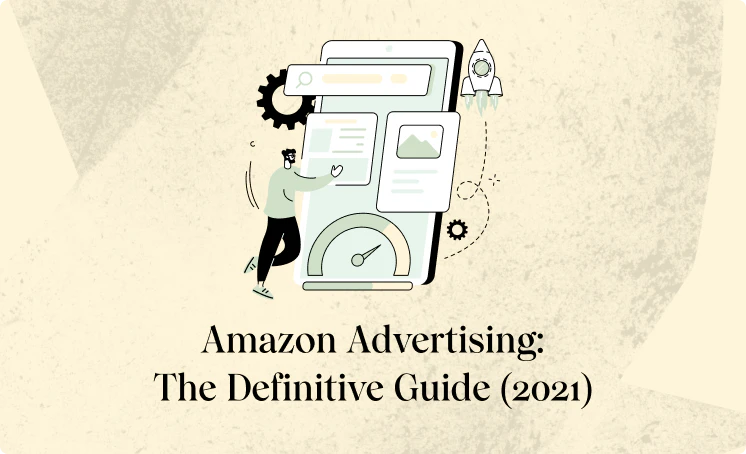





























.webp)





