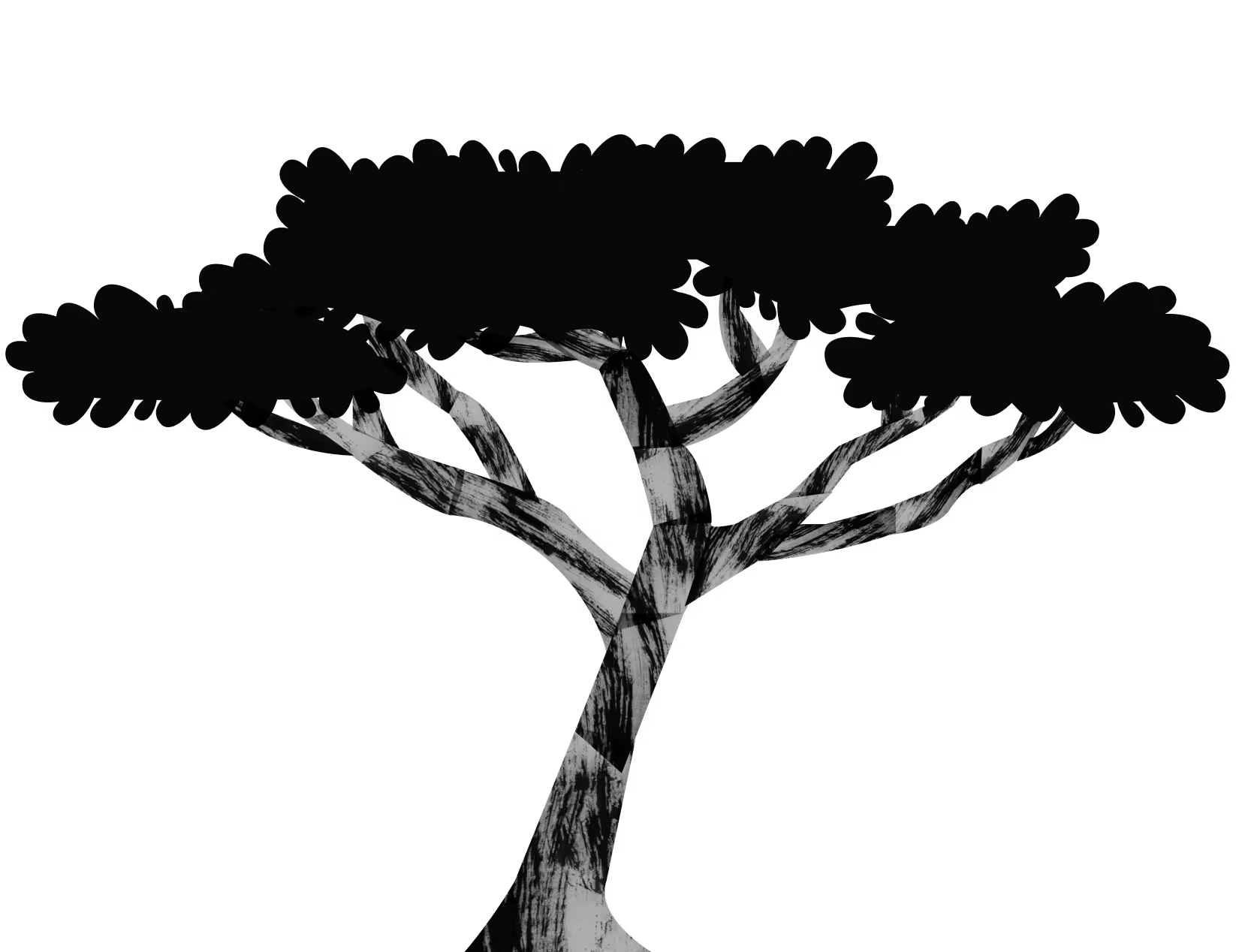Introduction
Have you been wondering how to boost sales on Amazon?
This article will provide you actionable tips you can use today to start increasing traffic, sales, and, as a bonus, reviews.
There’s a lot to cover, so let’s jump right in.
1. Scope Out Your Competitors
Monitoring your competition is crucial on Amazon. You don’t want to follow your competition so you can copy them, but you do want to learn from them.
You’ll want to look at what keywords the most successful products in your category are going after, what their pricing strategy is, how they are using PPC ads, their product fulfillment method, and the list goes on.
Understanding your competitors’ unique selling points will help you refine your position to stand out and make more sales.
2. Target Audience Research
Before you started selling on Amazon, hopefully, you took the time to research your audience and develop in-depth buyer personas.
If you haven’t, you need to do that now.
You have to understand what your customers are looking for and what problems they are trying to solve with your product to effectively develop listings that will get them to buy.
A persona of “males in their 40’s and 50’s” isn’t going to cut it.
You need to dig deeper into why those males need your product and what features/benefits meet those needs better than your competitors.
3. Create Descriptive Product Titles
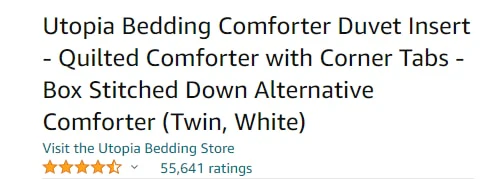
Product titles need to be long enough to give your customer the information they need, but short enough that your customer wants to read them, and so that they don’t get cut off on mobile.
Amazon allows up to 200 characters for most product categories but recommends you try to keep your titles to less than 80 characters.
Format your title with key product information at the front (ideally this is also your strongest keyword) so if your customer is scanning the search results they can immediately identify if your product fits their needs.
4. Write Detailed Descriptions
The biggest complaint with ecommerce is that shoppers aren’t able to physically touch items before purchasing.
You want your product descriptions to provide enough detail that the customer can almost imagine that they are holding it in their hands.
Think of the biggest questions around your product and try to answer them.
If you are selling a sweater don’t simply say it’s “purple”, refer to it as “lavender” or “plum. Specifics matter.
5. Highlight Product Features With Bold Or All Caps Formatting
Amazon doesn’t provide formatting tools for their product descriptions.
However, you can use HTML coding to add bold text formatting in your product descriptions to highlight key product features.
You’ll want to use this feature sparingly. If too many pieces of your description are bolded, you’ll lose the emphasis and make your listing difficult to read.
Alternatively, if you don’t want to use HTML, you can use all caps to call out your product features.
6. Strategically Combine Title Keywords
With the right long-tail keywords, you can show up in the search results for multiple terms.
For instance, “men’s running shoes blue size 10” could show up for “men’s running shoes”, “running shoes blue”, and “running shoes blue size 10”.
7. Go After Long-Tail Keywords
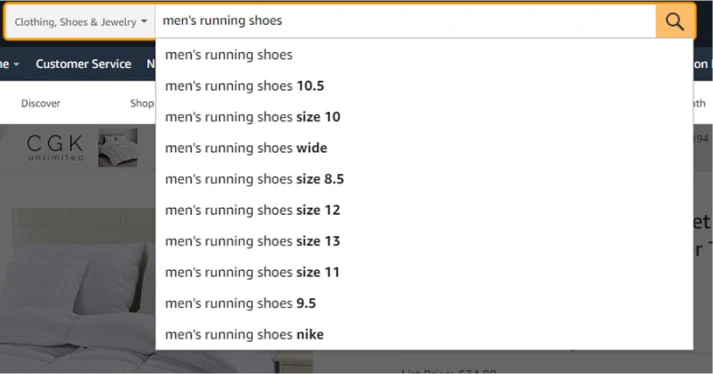
Long-tail keywords offer two major benefits.
They have less competition.
They have higher purchasing intent.
When a customer shops for “maroon curtains 84-inch length” they know exactly what they want. They have taken the time to choose a color and take measurements.
This makes them more likely to purchase if you can meet their requirements.
It also takes away any competitors that sell navy, green, and cream curtains or anyone that doesn’t have 84-inch long curtains.
Long-tail keywords are ideal for products just entering the market that cannot compete in other areas, like reviews.
8. Use Backend Keywords
Sometimes sellers don’t focus on backend keywords as much as they do customer-facing keywords.
But just because your customer doesn’t see them doesn’t mean they don’t matter!
Backend keywords can be used to strategically get in front of customers who are looking at a similar product, or even a brand competitor, without making your listing confusing or inaccurate.
9. Don’t Slack On Keyword Testing
Unfortunately, keyword research is not a one-time thing.
You should constantly be testing and refining your keyword strategy on your listings.
Popular search terms can vary, competition can suddenly become fierce, or you may just be missing the best keywords for your listing.
You need to continually be on the hunt for additional keywords and testing their effectiveness for your product.
10. Try Multiple Keyword Research Tools
There are tons of keyword research tools on the market, and not all of them will yield the same results.
Some include more data than others, and they pull information from different places.
You need to use multiple keyword tools to ensure you’re getting the most expansive list of keywords appropriate for your products.
11. Choose Products That Fit LOTS Of Keywords
When deciding what new products to add on Amazon, you’ll want to be sure there are enough keywords to target first.
Are there enough long-tail keyword variations that you can start gaining traction with?
You don’t want to end up with a product that is only being found through a few large-volume search terms.
12. Optimize Product Photos
Substandard product photos can kill sales.
Your product photos should be high-resolution and at the very least meet all of Amazon’s image guidelines.
The main product image must be on a plain white background, but your additional images should focus on answering questions your customers may have through added graphics, close-ups, or lifestyle imagery.
13. Include A Range Of Product Images
As previously noted, the images on your product listing should display your photo in different ways.
You need standalone photos of your product as well as photos that show its special features like material, color, and size.
Some categories, like home goods and clothing, might benefit more from showing the product in use, while products in categories like electronics might be better served by images with explainer text and graphics to highlight non-visual details.
14. Show Your Product In Multiple Uses
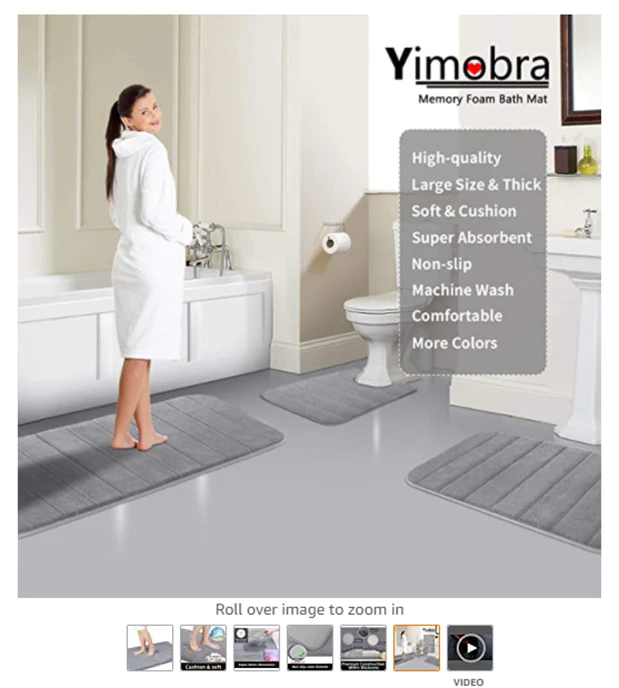
If your product has multiple uses, you’ll want to showcase each of them through your product photos.
For example, a waterproof speaker is perfect for both the person who wants to sing in the shower and the person who wants to listen to music while they are outdoors.
Include photos that let your customers see uses they may not have thought of on their own, instantly making your product more appealing.
15. Make Your Images Flow
Try to make the images on your product page tell a story about your product.
Start with the most valuable features/benefits and then get into the details.
Images make products online real. Get your customers imagining what your product would bring to their life.
16. Use Graphs
Graphs make data easy to scan and understand.
They allow customers to compare options at a glance.
If you have data to present to your customers to help them make a purchasing decision, present it in a graph.
17. Lead With Benefits
Never assume shoppers understand the inherent benefits of your product.
An ergonomic keyboard might sound fancy, but “ergonomic” doesn’t mean much to a person who’s only used a standard keyboard.
But if you tell me the ergonomic design can reduce hand cramps from typing for long periods, you’ve got me interested.
People don’t need a fancy design, they do need to stop uncomfortable hand cramps.
18. Automate Pricing With A Repricer Tool
If pricing in sync with your competition is a part of your strategy, you need to use a repricer tool.
Having to constantly track your competitors’ listings and then go in and manually reprice your product takes far too much time and attention away from other pieces of your strategy.
19. Try Not To Compete On Price Alone
Honestly, your best bet is to not try to compete on price.
While you absolutely have to consider the price of your product because Amazon does, it doesn’t always pay to be the lowest priced.
As long as your prices aren’t significantly higher than other similar products, your price is probably just fine.
If all of a sudden all of your competitors drop their prices to the point you will barely make a profit, it’s time to find a new product or at least a new strategy.
20. Utilize Amazon’s Product Classifier Tool
When you list a product on Amazon you may be unsure what category and subcategory (or subcategories) it should fall in.
Luckily, Amazon offers a tool for this.
Use Amazon’s Classifier Tool to make sure your product is listed in the best category.
21. Sync Your Products Across Platforms
Selling on multiple platforms can be confusing and time-consuming.
Syncing your inventory will allow you to stay on top of what products you have in stock.
It also improves your customer experience. No one wants to order a product only to later receive an email that it’s actually out of stock.
22. Trademark Your Brand
A trademark will allow you to protect your brand from being copied and used against you.
If you are a private label seller, this is the biggest way you can set yourself apart on the platform.
Amazon gives trademarked brands special marketing tools because they know if they help you grow your brand, it will continue to grow theirs.
23. Join The Amazon Brand Registry

Joining the Amazon Brand Registry will give you tools to monitor the platform for counterfeit products that may be using your brand and taking sales from you.
As a registered brand, you get exclusive listing rights for your products, as well as help getting listings that aren’t yours taken down.
You’ll also get access to a storefront, A+ content, and Sponsored Ads.
24. Set Up A Storefront
Your storefront is your brand’s page where you can display your products all in one place.
So, say a person finds one of your product listings, loves it, and wants to see what else you offer.
They can click through to your storefront to browse.
It gives you a chance to set yourself apart from your competitors in the category.
25. Perfect Your Branding
Branding is what makes people pay higher prices for almost the same products.
It’s what makes people pay $200 for sneakers when they could get a similar pair for $50 from another brand.
Branding can increase your perceived value and trustworthiness.
Branding is everything from the language you use in your product description to the packaging your product comes in.
26. Tell Your Brand Story
Storytelling sells.
When we are reading or listening to a story, we get immersed in it and forget that we are being sold to.
We get more comfortable and open when we are learning about a story. We are connecting with the storyteller (a.k.a. your brand).
Telling your story can be hard in the standard description, but if you are a registered brand, A+ content allows you the opportunity to share it through enhanced text, images, or videos.
27. Use A+ Content
A+ content gives brands access to enhanced product descriptions.
Instead of the standard block of text to explain your product, you have access to templates where you can build a scannable page that includes copy, images, banners, videos, and even comparison charts to cross-sell your other products.
A+ content allows you to make your product pages look custom and professional so that your brand can stand out.
28. Always Abide By Amazon’s Rules
It goes without saying that Amazon can suspend you from their marketplace at any point.
You obviously won’t be able to make any sales if you are locked out, so always follow their terms of service.
Not knowing the rules is not grounds for breaking them. If you are ever unsure, look up the answer or ask Amazon.
29. Be Clear With Your Customers
Don’t ever try to mislead your customers by being intentionally vague.
They will figure out what you are trying not to tell them and they won’t trust you to be transparent in the future.
Always be clear and honest in your listings and answers to customer questions.
30. Find A Unique Feature
Trying to sell the exact same product being sold by many others is very hard to do.
You have nothing to compete on but price at that point.
If you want to grow a lasting business, you need to have something about your product that sets it apart.
A design feature, colorway, scent, whatever it may be, something has to differentiate your product from all the others.
31. Be Active In The Q&A Section

Good customer service can make a break a brand on Amazon.
As you know, the answer to your potential customer’s question is shown on your product page.
You want to be sure you are the one answering the questions, not just another shopper, and that your answer is as helpful and informative as possible.
Seeing the brand/seller active in the Q&A increases trust in your product. It tells customers that if they need support, you’ll be there to help.
32. Make It Personal
Customers who reach out because they need support want to feel like they aren’t just another sale.
Personalizing your communication can go a long way.
Use your customer’s names when possible, use the same wording they use regarding your product, and recognize how they must feel when communicating with them.
33. Focus On Your Existing Audience
Getting someone who has already bought from your brand once to buy again is easier than constantly getting new customers.
When building your brand, you shouldn’t be focused only on the current sales.
You want to try to get potential customers at least interested enough to follow you on social media or join your email list so that you promote future products to them.
Amazon has very strict rules around how you can interact with their customers, so you will need to do this step off of their marketplace.
34. Do More Of What’s Working
The easiest way to increase sales is to focus on selling more of what is already doing well.
When you find a strong product, you’ll want to drive as many sales as you can while you can.
This may mean moving more of your ad budget to that product or trying to increase your inventory.
35. Lead With Value
No one knows your products better than you do.
You should use that knowledge to create value for your customers.
That value can be shared, for example, through a complimentary ebook that comes with your product, or you can create a place to share that value outside of Amazon.
36. Create A Home For Your Content
If you are looking to build an audience both on and off Amazon, you can provide valuable content to your customer through a YouTube channel or through your own website.
You can publish informational posts or how-to guides for your product to help your customers get the most out of your products.
37. Generate Traffic With Your Content
As you start gaining traffic to your content organically or through things like social ads, you can continue to push that traffic to your Amazon listings.
This way you can generate brand awareness and build sales at the same time.
It allows your customer to recognize your brand instead of another product they ordered from Amazon.
38. Capture Email Leads
You can also capture email addresses from the content you put out.
Having customers on your email list allows you to communicate with them regularly to build relationships and promote products on Amazon.
Plus, if you ever want to leave Amazon, you now have more access to your customers and you won’t have to start from scratch.
39. Get More Reviews

A product seems risky when it’s too new for reviews. Shoppers want to read about other people’s experiences with your product.
When customers are shopping, they are reluctant to buy a product that no one else has provided feedback for.
We want to validate our decision when spending money, and we have no way to do that if we have no social proof.
40. Use Amazon’s Reviews Programs
If you are having a hard time generating reviews on your own, consider joining Amazon’s Vine program.
Be aware that the program members are going to provide 100% honest feedback, so if you aren’t confident in your product, you may not want to go this route.
If you are a seller on the US marketplace with less than five reviews, you may also be interested in the Early Reviewer Program.
41. Pay Attention To Feedback
You should be using your customer feedback to inform your product listings.
If you are being asked the same question multiple times, you should update your listing to include the answer.
Customer feedback is the most valuable thing you have to build up your listings and to manufacture products your customers want and will rave about.
42. Respond To All Customer Feedback
Lots of sellers and vendors only respond to negative reviews in hopes that either the customer will revise their review, but it’s important to respond to positive reviews as well.
When you respond to happy customers, you start to build brand loyalty.
So, the next time they might search for your product specifically when it’s time to buy or maybe even refer you to a friend.
Note: Amazon used to display responses to comments but they have since disabled that feature. Customer outreach is still an important piece of your customer service though.
43. Send Amazon Promos To VIP Customers
Once you have high-value customers on your email list, you can promote your Amazon listings to them.
If you are running a promotion on Amazon, you’ll want to send that offer to your customers and incentivize them to purchase.
This is ideal if you have an established brand, but have just started selling on Amazon, and are trying to build up your listings.
44. Include Packaging Inserts
Your customers need to immediately know how to use your product after they open it.
You may not be able to explain every detail on a simple packaging insert, but if you can at least make the initial use/set up easy, your customer will be grateful.
Package inserts are just one extra step to a better customer experience.
Just be sure that your insert is instruction-based and not going against any Amazon rules.
45. Set Up Product Bundles
Product bundles increase your average order value. If you are using PPC ads, this improves your ACoS as well.
Plus bundles introduce your ideal customers to products that might not have known about otherwise. Win-win.
46. Utilize Amazon Giveaways
If you use FBA, you may want to set up certain products to be eligible for Amazon-hosted Giveaways.
This can get your product exposure you wouldn’t otherwise have access to.
47. Make Your Product A Lightning Deal
Running a lightning deal promotion for your product can be costly, but it can also gain you a lot of visibility and sales.
The deal will show on your product page, as well as on the Amazon deals page.
Amazon deals page will push shoppers to your product that weren’t otherwise looking.
48. Offer Gift-Wrapping
Products enrolled in the FBA program may already be gift wrap eligible through Amazon.
But for items fulfilled by merchant, you can also enable gift wrapping as an option.
If you sell products that are traditionally bought and sent to others as gifts, this may make your product listing more attractive to your customers.
49. Make Products Prime Eligible
Customers love Prime eligible products.
Amazon has trained customers to expect to get their orders quickly, and customers will choose products based on how fast they can get to them.
Most sellers find Amazon FBA to be the best option for them, as fulfilled by merchant is incredibly taxing.
50. Focus On Fast Order Fulfillment
If you do choose to fulfill your own orders, you’ll want to be sure you are able to ship orders quickly.
Even if you don’t have to meet Prime deadlines, your customers won’t be happy when they check their order status and it still hasn’t shipped a week later.
51. Enroll In Amazon’s Subscribe & Save
Amazon’s Subscribe & Save program is only available to brand registrants that use the FBA program.
Amazon will have to approve you to join the program, and you will be responsible for funding the discount provided.
But subscription programs provide consistent revenue and help to manage inventory.
52. Offer Add-Ons
Some products are eligible for product add-ons (or upsells).
For instance, if you sell electronics you may be able to offer a two-year protection plan with it.
53. Use FBA Export To Grow Internationally
If there is an international market for your products, consider using FBA Export. The program allows Amazon to export your inventory to other countries.
This is also ideal for seasonal products that can fill their gap by selling to the opposite hemisphere.
54. Read Amazon Case Studies
Feeling stuck?
Take a look at what other successful businesses have done by reading Amazon case studies shared on our case study page.
55. Regularly Audit Your Listings
Don’t set up your product once and move on. You have to regularly re-evaluate:
• Keywords
• Product Titles
• Product Images
• Product Bullets & Description
• Product Ratings & Reviews
From time to time, you’ll likely find a way to improve your listing.
56. Split Test A+ Content
Amazon allows brands to split test their A+ content.
When split testing, you’ll want to test one main element at a time.
You can set the split test to run for 4 to 10 weeks.
57. Make The Most Of The Flywheel Effect
Products that get a lot of traffic, sales, and reviews continue to get more of the traffic, sales, and reviews.
To take advantage of this, you have to take steps to jumpstart the process.
You can do this by setting up FBA to gain Prime eligibility, using PPC ads to boost traffic, and having a plan in place to build reviews for those products to continue to momentum.
58. Hone Your Sales Funnel
If you’re getting click-throughs but not conversions, your product photos or copy may be off.
Go look at customer questions and feedback on similar products and look at the common concerns customers have.
Then go back to your listing and directly address those concerns in both your description and photos.
59. Win The Buy Box
When you sell the same product as other merchants, you have to compete for the buy box.
After all, the listing that wins the buy box is the listing that gets the most sales.
To win the buy box, Amazon will consider several factors but the major ones are price, if the item stays in stock, how the item is shipped – these things make products enrolled in Amazon FBA the favorites – as well as return rate and customer feedback.
60. Sponsored Products Campaigns
Sponsored Product campaigns are available to brand registrants.
They are the large ads you see showcasing multiple products from the same brand.
If a customer clicks your brand name they will be taken to your storefront, and if they click one of the products they will be taken to that product page.
61. Other Amazon PPC Ads
Sponsored Ads are just a portion of Amazon PPC.
All sellers have access to ads displayed in the search results and on other pages.
These ads are labeled as “sponsored” across Amazon and link back to specific listings.
62. Use Information From Google
Are your products ranking for search terms on Google?
If so, use those same terms as your keywords on Amazon.
What people type into Google they would also likely type into Amazon.
63. Partner With Influencers
Influencers aren’t just for trendy products, they can be used for anything.
Influencer marketing is an alternative to ads many Amazon sellers overlook.
Look for small (micro) influencers that might be willing to promote your product in exchange for you giving them one free of charge to review.
64. Use Instagram As A Referral Channel
If you start to grow a following on Instagram, you can use Instagram ads to push traffic to your Amazon products.
You can also use the link in your profile to direct potential customers to your listings.
65. Embrace The Power Of Video
55% of consumers will use video content to make buying decisions.
Amazon allows you to use video for:
• Promotional Videos
• Product Education Videos
• Brand Story Videos
• Customer Videos
• Live Videos
Your access to the different types of video will depend on your enrollment in specific programs though.
66. Think Global
Amazon now has 18 different marketplaces across the globe.
Don’t limit yourself to selling on just your current marketplace.
67. Outsource Wisely
You can’t do it all, and you don’t have to.
There are product photographers, copywriters, and PPC experts out there ready and willing to help you grow.
Are You Ready To Boost Your Amazon Product Sales?
This article has covered more options than you may have the bandwidth to try, so where should you start?
If you aren’t sure what levers you need to pull to see growth on Amazon, let us take a look.
We can audit where you’re at and come up with a custom plan to help you build your sales without the headache of constant trial and error.
Final Thoughts
Amazon is a complex marketplace. Optimizing your listings to increase sales requires a strong behind-the-scenes strategy.
Within these 67 tips, there are ways for you to increase traffic, conversions, and long-term sales. There is something that will work for every seller.
Now, it’s time to put your head down and start building.