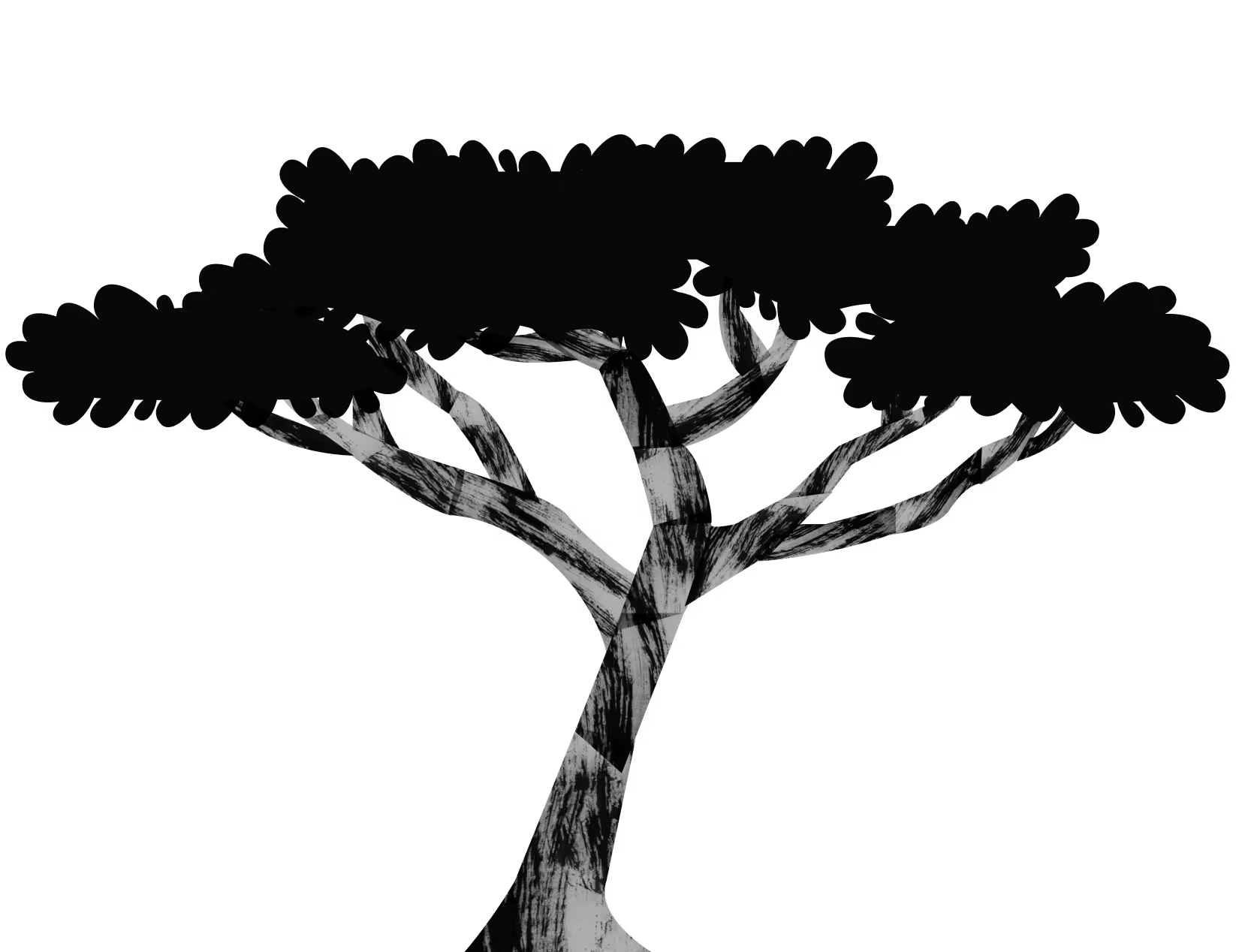Introduction
If you run Amazon PPC ads, you need to know how to use negative keywords to optimize your ads.
In this article, you’ll learn what types of negative keywords there are, why you should use them, and when you should use them.
You’ll see how to strategically identify negative keywords and how-to step-by-step set them up for your campaign.
This article is for you if you’re ready to stop wasting your ad spend by showing your campaigns in only the most relevant search results.
What Are Amazon Negative Keywords?
Just as keywords tell Amazon when to show your ads in the search results, negative keywords tell Amazon when not to show your ads.
For example, if you’re selling women’s winter coats and “winter coat” is one of your keywords, your ad could appear when someone searches for “boy’s winter coat” because the search term contains “winter coat.”
The shopper may then unknowingly click on your ad only to discover it’s not what they were looking for and return to the search results, and you’ll still be charged for the click resulting in wasted ad spend.
If the shopper doesn’t click on your ad, it will signal to Amazon that they weren’t interested in your product, which over time can cause your product listing to be pushed lower on the organic search results.
Both scenarios can be avoided by adding the negative keyword “boy’s winter coat” to prevent your ad from showing to that audience.
Additionally, including competitor brand names as keywords can attract irrelevant traffic unless you are reselling or specifically targeting those brands. Excluding competitor brand names as negative keywords helps avoid wasted spend and ensures your ads reach the right shoppers.
Refining your keywords and negative keywords also helps ensure your ads are shown to shoppers whose search intent matches your product, improving the relevance of your traffic and leads.
The Importance of Negative Keywords on Amazon PPC
To understand the importance of negative keywords, let’s first briefly look at the importance of keywords.
Keywords allow shoppers to find your product. Without keywords, you’d have no clicks and no sales.
To have success with negative keywords, you need to have strong keywords to begin with.
Keywords fall under three terms:
- Product Terms - These are terms that are descriptive of your product. Things like “red raincoat” and “waterproof speakers” are product terms. A good way to find ideas for product terms is to start typing into the search and see what common terms pop up that could describe your product.
- Competitor Terms - If you have a well-known competitor and want to try to sway some of their customers, you can try competitor specific keyword terms. You can also look at what terms your competitors are using and their listings and try using something similar.
- Audience Terms - Audience terms are more difficult to come up with, but are worth looking into if the design of your product has audience-specific design features. If you sell throw pillows you could try terms like “french country decor” where the audience may be interested in your product.
It’s important to do the research for all three terms to develop a keyword strategy.
Don’t forget that your product listing needs to “message match” your PPC keywords.
You don’t want a shopper to have your product come up in a search for “gray sweater for men” and then your product listing refers to it as a “cotton shirt”.
And now, without further ado, negative keywords.
are important in your Amazon PPC ads for several reasons.
- They help you get fewer high click non-converters that drag down your marketing budget.
- They open up more budget to focus on your highest-converting keywords.
- They improve the CTR on your ads by showing them to more precisely targeted searches.
- They prevent your products in the same category from competing against each other, reducing internal competition. If your campaign structure is not optimized, your ads can compete within your account, leading to wasted spend and lower overall performance.
- They help you refine your keywords for future PPC ads and organic listings.
A well-organized campaign structure, including the strategic use of negative keywords, helps prevent ads from competing against each other and improves overall campaign performance.
Ultimately, without negative keywords, you end up showing your ad to shoppers that aren’t looking for your specific product and wasting your marketing dollars.
Amazon will try to show your ad to as many people as possible and it’s up to you to tell them exactly who you want to see the ad and who you don’t.
Using negative keywords refines who your ads are shown to, ideally resulting in an improved ACoS (advertising cost of sales), and possibly a stronger organic listing.
If you are new to Amazon PPC ads, check out this step-by-step guide to setting up your campaign.
What Are the Different Types of Regular and Negative Keywords?
EXACT MATCH
Exact match requires the search term to be the specific word or phrase you’ve entered, accounting for minor misspellings and plural form.
For example, an exact match negative keyword of “bath towel” would stop your ad from showing if the search term “bath towel” or “bath towels” was entered, but your ad would still show if someone entered “blue bath towel”.
Amazon allows a maximum of 10 words for negative exact matches.
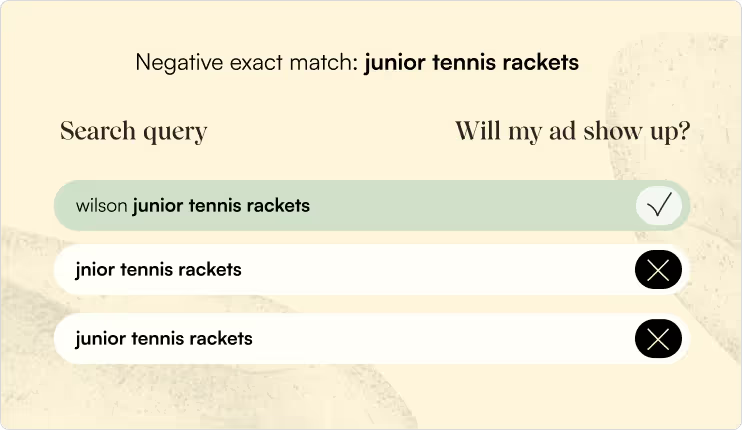
PHRASE MATCH
Phrase match casts a slightly wider net than exact match.
If you were to enter “bath towel” as a negative phrase match keyword, your ad wouldn’t show up if someone searches for “blue bath towel” or “large bath towel”, but it would show up for the search term “towels for the bathroom” or “large towels”. Negative phrase match blocks your ad from appearing in searches that contain an exact phrase, making it useful for excluding groups of related queries and controlling when your ads are shown based on specific search terms.
Per Amazon’s rules, phrase match negative keywords will need to be four words or less.
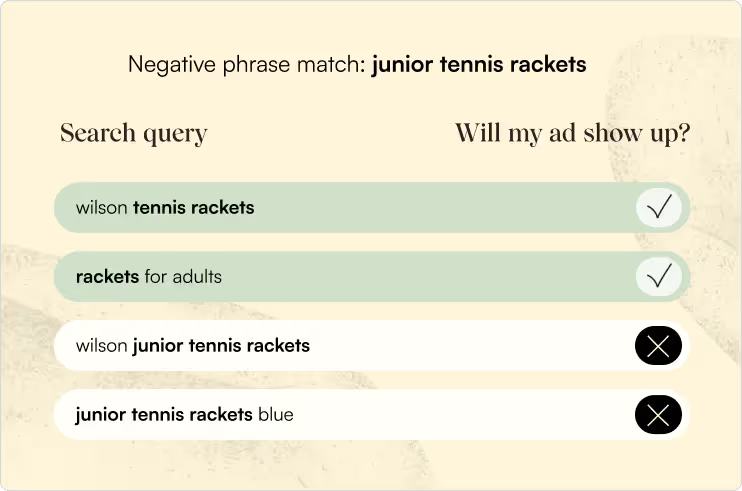
BROAD MATCH
Broad match terms are only open to regular keywords. They’re not available in Amazon as negative keywords.
Broad match keywords are more encompassing than exact match or phrase match keywords.
They aim to capture a wider audience of related terms.
A broad match keyword of “bath towel” would show your ad in search results for “blue bath towel”, “large bath towel”, and “towels for the bathroom” for instance.
This is why adding in the negative keywords is vital to the success of an Amazon PPC campaign.
CAMPAIGN LEVEL VS AD GROUP LEVEL NEGATIVE KEYWORDS
Amazon allows negative keywords to be added at the campaign and ad group level.
What negative keyword type you use and where you use it will depend on your goals.
Exact match negative keywords are generally best used at the ad group level. Applying negatives to one ad group allows for granular control over which ads show for specific searches, helping you target traffic more precisely. Using separate ad groups for different products or match types also helps avoid keyword overlap and internal competition, improving targeting effectiveness.
The more specific you can get with your ad groups, the better optimized your negative keywords can be.
Phrase match negative keywords can be helpful at the campaign level if your product category has multiple distinct audiences.
For instance, if you sell electrical toolsets and have a broad keyword of “toolset” you may want to add a phrase match negative keyword of “woodworking toolset” as none of your products fit into that category.
This way if your potential customer searches for the broad term of “toolset” they can still find your product, but you won’t be wasting ad spend on shoppers looking specifically for woodworking tools.
AVOID UNNECESSARY, WASTEFUL AD SPEND
By using negative keywords, you limit the amount of ad spend you waste on getting click-throughs from audiences that aren’t right for your product.
You can focus your ads on the keywords that have proven to produce sales and avoid the keywords that have eaten into your ad budget previously.
OPPORTUNITY COST WITH WASTED AD SPEND
Along with wasted ad spend directly, you’re also avoiding lost opportunity when you add negative keywords to your campaigns.
By focusing your ad budget on the search terms that are most likely to get sales you save yourself from wasting too much of your budget on irrelevant search terms.
You can use the saved ad spend to focus on high-conversion keywords or to test new keywords that may provide new opportunities for your products.
LOWER PRODUCT RANKING
Amazon considers more than your bid when determining where to list your ad in the search results.
When your ad is shown to shoppers and getting low click-throughs, it causes Amazon to lower your product ranking.
This causes Amazon to show your ad lower in the search results.
It can also have an impact on how your product organically ranks causing you to have to spend even more money to get sales.
KEYWORD CANNIBALIZATION
If you have multiple products in the same category you should be using negative keywords to avoid keyword cannibalization.
Keyword cannibalization occurs when two or more of your products are competing against each other in the search results under the same keyword.
You’ll want to use negative keywords to ensure only your most relevant product shows in the search results to improve the CTR and optimize your overall ad spend.
When Should You Use Amazon Negative Keywords?
Now that you know the why behind negative keywords, let’s take a look at when you can and should use negative keywords to improve your listing.
KEYWORDS THAT MATCH YOUR PRODUCT CATEGORY
Product categories on Amazon can encompass a large range of products, with some of the products within those categories having seemingly very little overlap in audience.
Take books as an example.
Books are all one category but can have very different search intents.
A quick search for the term “language education books” demonstrates the importance of refining your broad keywords with negative keywords within a product category. Identifying the right negative keywords is essential to ensure your ads are only shown to relevant audiences and to prevent unwanted traffic.
The top ad result shows a book about the “scientific laws of life”, which may be educational but is likely not related to the language education books shoppers are looking for.
This campaign would have benefited by adding some exact match keywords at the ad group level to limit the search terms within “educational books” that the ad would show up in.
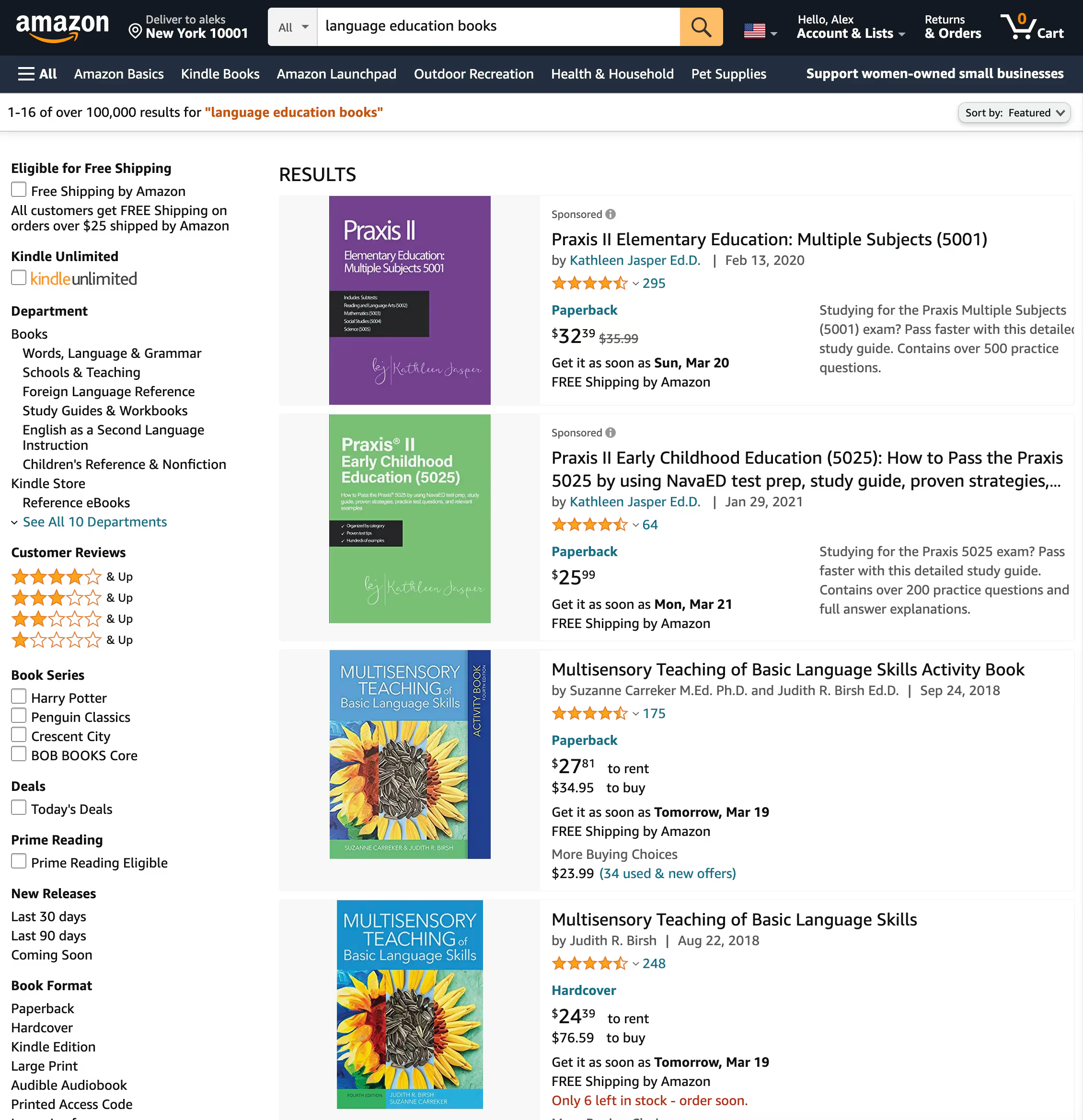
RELATED PRODUCTS
Let’s say you sell both glass and plastic clear storage containers with a broad keyword of “storage container”. You’ll want to add negative keywords to prevent the two from competing and potentially pushing the more relevant result further down in the search.
Without negative keywords, both of the above ads could show up in the results for “plastic storage container” even though only one is relevant to the audience.
You may also want to add in some negative keywords at the campaign level such as “garage storage containers” if none of your products are a good fit for that search term.
YOUR PRODUCT DESCRIPTION
An extra perk to knowing what negative keywords you don’t want your ad to show for is that you can optimize your product listing with the right keywords you do want your product to show for.
You’ll be able to remove keywords from your listing that you’ve identified as negative keywords resulting in better organic search results that get you more sales with less ad spend.
To learn how to change your listing keywords see this how-to in Amazon Seller Central.
Your search terms are limited to 250 bytes or less — or about 40 to 60 words — so you’ll want to choose them wisely by focusing on the highest-converting keywords.
How To Find Good Amazon Negative Keywords
You can do this in a couple of ways. In the beginning, you can use your knowledge of your product and other products in the same category to add some negative keywords to your campaign.
Or you can run your ads without negative keywords the first time and wait for your Amazon search term reports to help you find your negative keywords based on the results (more on this later). It's best to let your campaigns run for a few weeks to gather enough search term data, as even keywords with just a few clicks can provide valuable insights when analyzed over time.
The second option allows for a more strategic approach and prevents you from accidentally removing a keyword that could have done well. After reviewing your reports, consider using competitor analysis to further refine your negative keyword list and improve your ad targeting.
Let’s take a look at the keywords from your search term report you may want to make negative keywords.
LOW CTR NON-CONVERTERS
A good CTR for Amazon PPC is 0.5% or above.
If your CTR is below 0.3%, you have a low CTR non-converter that would make a good negative keyword.
Remember, by adding them as a negative keyword you’re not just saving ad spend but also protecting your organic rank.
HIGH SPEND NON-CONVERTERS
What qualifies as a high spend non-converter is going to depend on your budget and your judgment.
There is not a hard-and-fast rule for this one, but take a look at what keywords are taking the most of your budget and how many sales you are ultimately getting from them.
If you’re not happy with the cost per sale, consider adding them to your negative keyword list.
HIGH CLICK NON-CONVERTERS
If you have keywords that are in the 30-40 clicks range but haven’t produced any sales you may be looking at a good negative keyword.
Amazon ads have an average conversion rate of around 10%, but it will vary by product category.
If you have keywords performing significantly below the category standard, you’ll want to abandon that keyword.
If most of your keywords are performing below the standard you’ll want to take a deeper look at your product page, including reviews.
SEARCH TERM REPORT
As previously mentioned, your search term report is going to be the most helpful in identifying the best negative keywords for you.
You’ll want to review this report to continue to identify which search terms are worthwhile and which keywords you need to pull.

NEGATIVE KEYWORD RESEARCH TOOLS
If you want to get ahead of the game though, you can use a negative tool.
Keep in mind when using a negative keyword research tool that they can’t know with certainty which negative keywords are right for your product. Negative keyword management is an ongoing process, not a one-time task, and requires regular review and adjustments to optimize your Amazon campaigns. This is similar to how negative keyword management works in Google Ads, though strategies may differ due to the unique nature of user searches on each platform.
The only way to know for sure is to test.
Some of the best negative keyword research tools out there are:
Wordstream is the only free tool on this list that you can use to find negative keywords, but Seller Labs offers a free trial and Karooya is currently free for users with under $3,000 in ad spend per month.
Amazon Negative Keywords: Understand Your Audience
Not all keywords are right for every campaign, even if they have decent performance.
It’s worth noting that negative keywords can be used for goals beyond eliminating keywords that are costing you more money than they are worth. They can also be used to learn about your audience, how they are finding your products, and what they might need to know. By refining your audience with negative keywords, you help boost conversion rates by ensuring your ads are shown to shoppers most likely to buy.
For example, if you are trying to grow your brand recognition, it will be helpful to know how much of your traffic is coming from branded searches versus generic searches.
You might want to set up two campaigns – one branded and one non-branded – to get a clearer picture.
In this instance, you’ll need to use negative keywords to avoid overlap between the two campaigns. You want to be sure the traffic from your non-branded campaign isn’t slipping through by adding your brand name as a negative keyword at the exact and phrase match levels. This also ensures that your campaigns for new and existing audiences aren’t competing against each other causing flawed results and driving up costs.
Once you have an understanding of which campaign performs better, you can evaluate how much effort you need to continue to put toward growing your brand and what information your customer needs to buy.
The Ultimate Goal of Amazon Negative Keywords
In reality, negative keywords are a means to an end. You use negative keywords to better inform the keywords you target in your future campaigns, and even in your organic listings.
With every campaign you run, you identify additional keywords that aren’t working. As you narrow down your keywords, you should begin separating out your high-performing keywords into their own campaigns. Running multiple campaigns allows you to better manage your ad spend and targeting, and creating an exact match campaign for your best keywords can significantly improve targeting precision and performance.
Negative keywords are an invaluable part of the process of optimizing your Amazon PPC campaigns. You cannot skip this part of the process.
Five Steps To Add Amazon Negative Keywords in Amazon Seller Central
1. NAVIGATE TO YOUR DESIRED CAMPAIGN/AD GROUP
It’s important to remember that negative keywords can do different things at different levels.
Campaign level: At the campaign level you have to consider that it will apply to every ad group within the campaign.
Due to this, you may want to focus more on phrase match negative keywords that rule out irrelevant searches within your product category versus trying to use exact match terms.
Ad group level: At the ad group level is where you may find the exact match negative keywords useful.
The more you’ve broken-down your ad groups, the more specific you can be. You may even find it useful to break your campaigns into only one product per ad group.
This is especially true in a broad product category that has more than one audience.
If you are new to negative keywords, the safest place for you to start is with exact match at the ad group level.
2. CLICK THE “NEGATIVE KEYWORDS” TAB.
You’ll need to review your search term report regularly to continue to add negative keywords that are wasting your ad budget.
Keep in mind the keywords you are looking to make negative keywords are:
- Low CTR Non-Converters
- High Spend Non-Converters
- High Click Non-Converters

3. SELECT WHICH MATCH TYPE YOU WANT, NEGATIVE PHRASE, OR NEGATIVE EXACT.
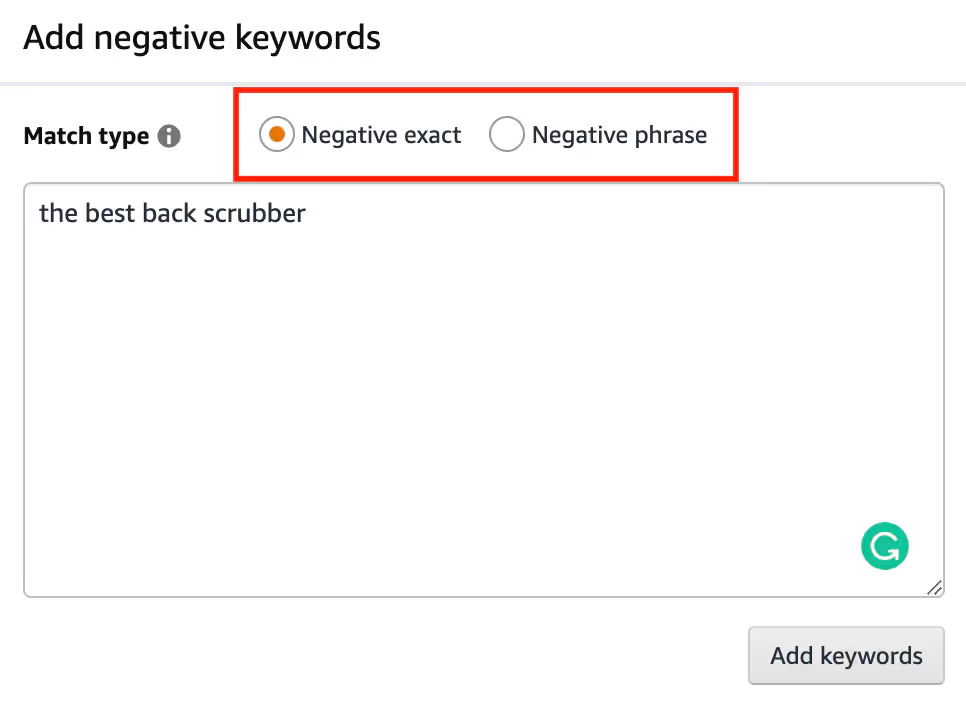
4. CLICK “ADD KEYWORDS” THEN “SAVE.”
BONUS STEP:
As your campaigns run and you start to identify your most valuable keywords, you may want to start building separate campaigns for those.
You’ll want to add the term as a negative keyword on your more broad campaign and then start new exact match campaigns for those high-value keywords.
You may be wondering why you would want to continue to run a broad campaign once you have a list of exact match terms you can use instead.
The answer to that is: so you can be found.
By allowing your product to be found through broad keywords you reach audiences you may not have otherwise found.
Shoppers don’t always know exactly what to enter in the search box. Sometimes they don’t even know exactly what they want when they start looking. You don’t want to lose all of those shoppers by getting too specific.
This approach allows you to optimize your ad spend while still testing new keywords and looking for further opportunities.
How Can You Stay on Top of Your Negative Keywords?
In this article, you’ve learned a lot about negative keywords.
You have all the information you need, but you still may be questioning how you can stay up-to-date on your negative keywords.
Depending on just how large your product catalog is, you may be thinking you will never be able to keep up with tracking negative keywords.
Taking time just once a week to review your search term report may be all you need.
There are also paid tools on the market that can manage them, or you can hire marketers who handle keyword optimization to take care of your negative keywords for you.
It’s important not to ignore adding and evaluating negative keywords in your Amazon PPC campaigns, so choose whatever option works best for your business, but don’t put it off any longer.
Measuring Success with Amazon Negative Keywords
Implementing negative keywords in your Amazon PPC campaigns is only half the battle—the real value comes from measuring their impact and using that data to drive smarter decisions. By closely monitoring key metrics, you can ensure your negative keyword strategy is actually reducing wasted ad spend and improving your campaign performance.
Start by tracking your click-through rate (CTR) and conversion rate. When you add negative keywords, you should see your CTR increase, as your ads are shown to a more relevant audience and attract fewer irrelevant clicks. At the same time, your conversion rate should rise, since your ads are no longer being triggered by irrelevant searches that don’t match your product or customer intent.
Another crucial metric is your Advertising Cost of Sale (ACoS). One of the main goals of using Amazon negative keywords is to lower your ACoS by cutting out wasted ad spend on irrelevant traffic. If you notice your ACoS dropping after updating your negative keyword list, it’s a strong sign your strategy is working.
Don’t forget to review your search term reports regularly. These reports will show you which irrelevant searches and clicks have been filtered out thanks to your negative keywords. By analyzing this performance data, you can identify patterns—such as recurring irrelevant search queries—and continue to refine your negative keyword targeting for even better results.
Ultimately, measuring the success of your negative keywords comes down to tracking these key metrics over time. If you see fewer wasted clicks, a higher conversion rate, and a lower ACoS, you’re on the right track. Use this data-driven approach to continually optimize your ad campaigns, ensuring your ad spend is focused on the right audience and driving more profitable sales.
Final Thoughts
Amazon PPC negative keywords are vital to the success of your campaign.
The keywords and negative keywords work in unison to narrow your PPC campaigns down to only show in the most relevant customer searches.
Without negative keywords you are:
- Wasting your ad spend.
- Losing new opportunities.
- Lowering your product ranking.
- Potentially allowing keyword cannibalization.
Taking the time to learn negative keywords, whether that be from your search term report, or an Amazon negative keyword tool will save you from wasting your budget in the future.
When you are just getting started with negative keywords remember that keywords require testing and tweaking. You can always remove a negative keyword if you decide that it isn’t working.
The best learning comes from doing.
Trust your Amazon business to a 7-figure Amazon Marketing Agency that will scale your brand or send your money back!