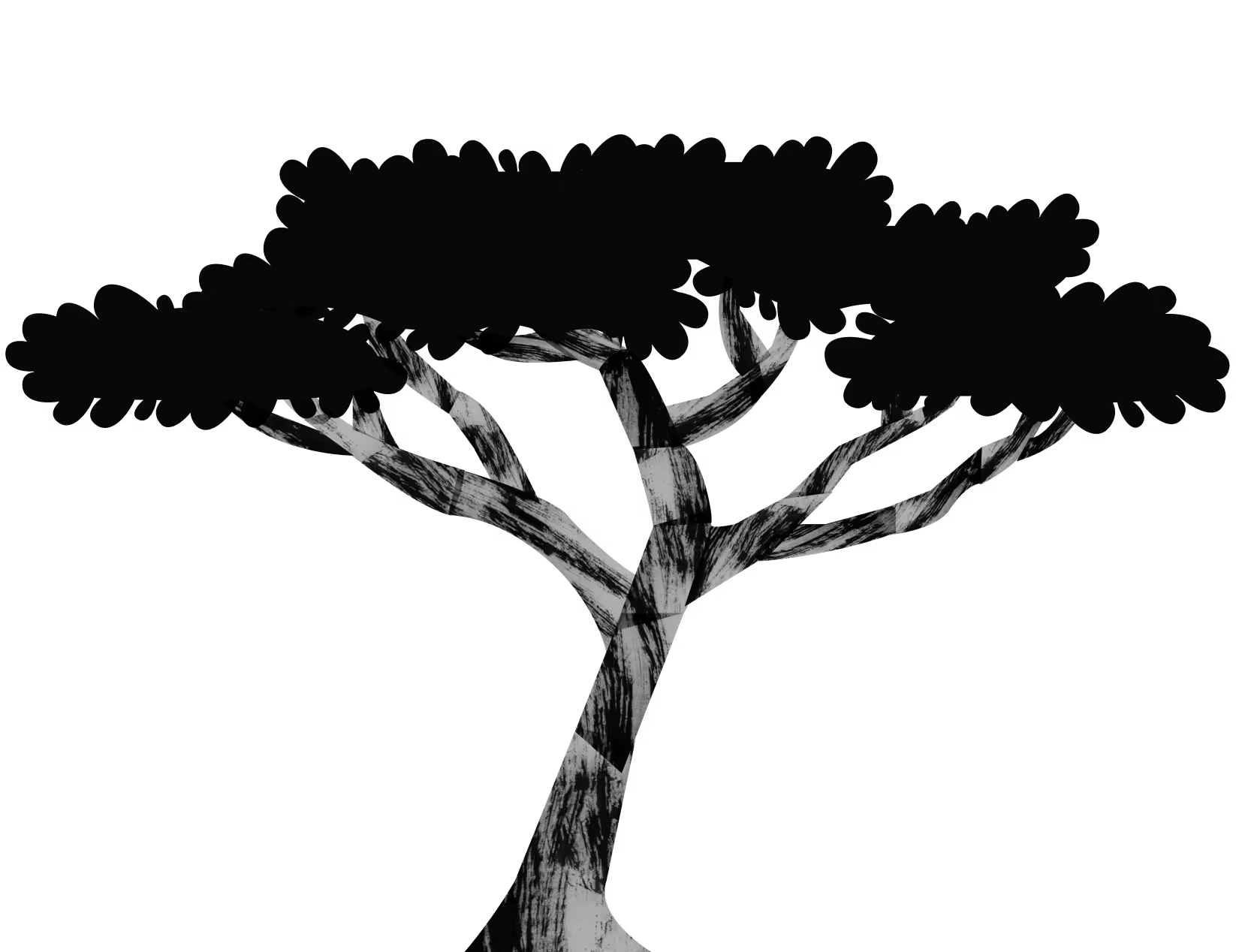Introduction
Excess inventory is bad for business. It takes over warehouses, eats up your profit margins, and can even have a negative impact on conversions—which in turn, hurts search rank and ad placements.
Whether you launched a product that flopped, went too hard on seasonal SKUs, or you’re sitting on a ton of old stock, learning how to liquidate inventory is something every Amazon seller needs to master ASAP.
That said, offloading unsold Amazon inventory and cashing in through alternative channels without damaging your bottom line isn’t exactly easy.
In this article, I’ll discuss several strategies to try before liquidating your inventory, then go over a few liquidation options you can use when all else fails.
When Do You Need To Liquidate Your Inventory?
You can end up with overstock for all sorts of reasons. Inaccurate forecasting, poor inventory management, wide swings in demand, long lead times, the list goes on.
Whatever’s behind your inventory problem, there are a few key signs that indicate it might be time to liquidate.
Fees are getting too expensive. If you’re an FBA seller, you already know that the program is really great when items are selling. But when they’re not? Well, it’s a whole other story. Amazon only wants to stock items that will sell, and if you’re taking up their warehouse space, they won’t hesitate to impose long-term storage space to make up for it.
In this case, you’ll want to get the product out of the Amazon warehouse ASAP and either offload it somehow or find a new, more affordable home for underperforming SKUs.
You’ve got dead inventory. Dead inventory is another way of saying you’ve got a product that just won’t sell. This could be a product that just didn’t resonate with your audience or an item that has waned in popularity due to changing trends or the emergence of better products. In any case, dead stock is essentially dead weight–it drains your resources and the longer it hangs around, the bigger the loss.
The customer experience feels stale. Shoppers want to see new products–particularly your most loyal customers who check in frequently for new inventory. If you fail to refresh your catalog on a regular basis, they’ll eventually give up and start shopping from your competitors.
Items are expiring. Perishable items like food, beverages, or makeup & skin care products are only good for a certain amount of time–unfortunately, if these SKUs are past their prime, the only option is throwing them out.
The Benefits Of Liquidating Inventory At The Right Time
You save money. The primary benefit of liquidating your inventory at the right time is, you’ll save money. Excess inventory increases overhead, takes up warehouse space, and in many cases, requires you to dispose of unsold items or sell to a liquidator at a loss.
You have more control over your inventory. Liquidating your inventory also allows you to gain more control over your inventory management strategy. It’s easier to see what you have and track product movement–enabling you to make better purchasing decisions.
You can focus on proactive sales strategies. Rushing to offload unwanted stock is a reactive strategy caused by poor planning. By timing liquidation just right, you’ll have more time (and budget) to spend actively improving your business.
What To Consider Before Liquidating Your Excess Inventory
If you have excess inventory gathering dust in the warehouse, you’ll definitely need to do something about it before it becomes a bigger, more expensive problem.
That said, liquidation should be considered more of a last resort than go-to strategy.
For one, it costs money to remove inventory from the FBA warehouse.
You’ll also lose out on potential profits by selling your inventory to a third-party or slashing your prices. With that in mind, here are a few things you’ll want to think about before resorting to the nuclear option.
Listings. Are your product pages properly optimized and listed in the right category? Are you using the right keywords for getting in front of shoppers?
Seasonality. Are you selling swimsuits in the winter? Trying to offload Halloween costumes in November? Selling seasonal products during the off-season inevitably means sales won’t perform like they used to.
Beyond the obvious, look for seasonal peaks and valleys that could indicate that your timing is off. If that’s the case, you can either save it for next year or liquidate to make room for something new.
Price. Are your prices competitive? You want to make sure you’re not inadvertently pricing yourself out of the market. Try using a repricer to ensure that your listings are always priced competitively.
Reviews. How’s your seller reputation? If you’ve received an influx of bad reviews, poor sales performance may have more to do with you than your products. If your account is in bad shape or you don’t have any reviews, focus your efforts on turning things around. Though it may take some time, you should see sales improve alongside your seller rating.
How To Liquidate Inventory On Amazon: 10 Easy Ways To Do It
1. LOWER YOUR PRICES
The old “everything must go” tactic is one of the more straightforward strategies on this list but deep discounts tend to work pretty well.
You can manage your pricing directly from your Seller Central dashboard and can set rules that gradually lower pricing, match the buy box price, or match your competitors’ lowest price.
You can also look at the fee preview column before you commit to get an idea of what kind of losses to expect from discounting inventory.
It’s also worth noting that it’s not just profits you’ll need to think about.
If it takes a long time for inventory to sell, you’ll incur more storage fees. If you try to offload your inventory elsewhere, it could take up time you don’t have. Or, if you run a campaign to boost sales, you may end up wasting money better spent on more successful SKUs.
2. RAMP UP THE EXPOSURE ON SLOW-MOVING PRODUCTS
If you’re dealing with slow-moving inventory, it’s worth focusing on increasing that product’s visibility.
Start by digging into your analytics–Amazon Sales Analytics and PPC reports, as well as data from your website, CRM, and social feeds.
The goal is to learn as much as you can about how people find your products, what pathways are most effective for generating high-converting traffic, and what’s preventing people from finding your listing.
A few questions you should try to answer:
- Are people finding products through some channels more than others? Are they coming from channels like Facebook or Instagram or directly inside Amazon? If most traffic is coming from external sources, you might try running ads inside the platform and beefing up your review generation and Amazon SEO strategies.
- Is traffic coming from ads or organic results? If most traffic comes from paid ads, you probably need to optimize your negative keywords.
- Are people finding your products in the search rankings or other pages? If more people land on product pages via your seller profile rather than directly from the search, your product might be in the wrong category or again, need some help in the SEO department.
Now, part of boosting your visibility is about optimizing your product headlines, descriptions, and using the same language shoppers use to find similar products. (If you need a quick refresh, we cover Amazon SEO in more detail in another post.)
Try featuring your product in multiple places to increase visibility.
3. INCREASE YOUR AMAZON PPC BUDGET
There’s always the chance that inventory isn’t moving because your customers can’t find it. So, one option is to try increasing your PPC budget to nudge shoppers in the right direction.
Of course, running a PPC campaign means spending more money—especially if you decide to include a promotional offer in your strategy.
Again, you’ll want to look at the data before making any big decisions about your Amazon PPC strategy. Here are a few areas to dig into to get a better idea of whether this product is worth the extra care:
- Impressions—On their own, impressions don’t mean a whole lot—they essentially tell you whether or not someone had the opportunity to scroll past your listing. But, if that number seems lower than normal, then it’s likely few people ever had the chance to check it out. From there, you’ll want to look at other factors like conversions, engagement, and feedback.
- Conversion rate—What percentage of visitors actually purchased the product? A decent conversion rate is a sign that there’s some potential but it could just be a product of a small sample size—so, you’ll want to consider how many units were sold before making any decisions.
- Reviews—do people like this product? If you’re getting positive feedback from that small group of shoppers, that’s a good sign. In that case, you might try targeting lookalike audiences on Facebook and offering them a discount. Or, running an interest-based campaign on Instagram or Google Ads.
- Market signals—is there a need for this product? Does it address specific pain points people are talking about on social media or competitor reviews? Ideally, you would have figured this out before launching the product or adding it to your store but if that didn’t happen, this could be your chance to turn things around.
4. LEVERAGE SOCIAL FOR SOME EXTRA SUPPORT
Paid social media ads work really well with Amazon’s in-app advertising.
Channels like Instagram, Facebook Twitter, YouTube, and Pinterest can help you bring more traffic from your core demographic or buyer persona to your Amazon listings.
These platforms provide a richer visual experience, which can do more to convey value to consumers than Amazon’s no-frills listing guidelines.
Additionally, social ads can work well for liquidation: instead of going for the hard-sell, you can gently guide shoppers to specific pages with engaging content and personalized offers.
Avoid posting on social media for the sole purpose of sending traffic to struggling Amazon listings. It’s important to actively participate in these online communities (aka post organic content, too) and share content and products only when it truly stands to offer something valuable to users.
5. BUNDLE ITEMS TOGETHER
Another idea is bundling–whether that’s in the form of a low-cost add-on, a bulk discount, or a free gift, grouping items together can help you move product without negatively impacting profitability.
- Pair complementary items together. This strategy works best if the items complement each other. Is there a clear connection between the item you’re trying to get rid of and the other products in your store? If so, you have an opportunity to add more value to both items—and move inventory faster. On the other hand, if you’re trying bundling unrelated items, it’ll only confuse the customer—or worse, suggest that you don’t know your audience.
- Bulk up. If you can’t find a link between products, try grouping multiple units of the same SKU and offer them as a package. This works best for smaller items that come in a variety of colors or patterns–think T-shirts, socks, or leggings–basic stuff people might buy in multiples to save a few bucks.
- Offer a free gift with purchase. You can also give away smaller items as a “free gift” when someone spends a certain amount–$50, $100, $200–with your brand. That little incentive encourages shoppers to pay just a little bit more–boosting sales numbers while simultaneously helping you ditch unwanted stock.
6. FIND OUT IF YOU CAN RETURN OR EXCHANGE PRODUCTS
Check with your vendor to find out if you can return or exchange any unsold product. If something was wrong with the product—or just plain wrong for your brand—ask if you can return it.
It’s in your vendor’s best interest to do what they can to keep you as a customer, so in many cases, they’ll work with you—and allow you to return items, less a restocking fee or exchange unsold items for credit.
Keep in mind that you’ll want to maintain a positive relationship with your suppliers. That means making sure you only return items that are in good condition and in their original packaging.
They might say no, but as long as you have a good relationship, it doesn’t hurt to ask.
7. SELL ITEMS YOURSELF ON DEAL SITES
Look, just because your product isn’t selling on Amazon, doesn’t mean it won’t sell on other platforms.
Sites like eBay, Etsy, Wish.com. Walmart, even Craigslist might be good options for quickly making some of your money back.
Some of these sites require more time than others. Craigslist has fewer rules than more traditional deal sites but the trade-off is, you don’t know who you’re going to reach–scammers and flakes or someone tracking down a great deal.
Sites like Etsy, eBay, and Walmart require you to create optimized listings with high-quality photos and product descriptions.
If it’s just one SKU, it’s probably not that big of a deal–however, if you’re offloading multiple items, it may be a lot of extra work. That said, it could be an opportunity to build a presence on these sites if you haven’t done so already.
There’s also GrouponMerchant, which allows sellers to create campaigns that promote products and services to Groupon’s community of users who primarily use the platform for product discovery or deep discounts.
8. SELL TO A THIRD-PARTY LIQUIDATOR
If liquidation is the best option, you might try selling to a liquidator. Third-party liquidators can sell your unused inventory to a network of e-commerce sites better equipped to find the right customers for your product.
Selling to a third-party may help you recoup some of those costs—or at least soften the financial blow.
You’ll need to do a bit of research, but in many cases, you’ll have the chance to negotiate with potential buyers before signing a contract. That means you don’t have to sell your inventory unless you can agree on a fair price upfront.
To help you start your research, I’ve included a list of established liquidators that you might want to check out.
1. LiquidateNow. LiquidateNow is a self-service liquidation platform that allows users to submit a liquidation form and they’ll get back to you with a proposal. They’ll handle marketing and sales, then send payment as a lump sum or in weekly payments until they run out of product.
2. Liquidation.com. Liquidation.com buys and sells products spanning over 500 asset categories. They buy from retailers, wholesalers, distributors, financial institutions and more and allow shoppers to buy products directly from the website.
3. SELL Inventory. SELL Inventory specializes in clearing unwanted stock from discontinued items to overstock, and irregular products–they’ll even help you with your liquidation strategy. The company buys a wide range of stock, but mostly within the food, clothing, and lifestyle spaces.
4. B Stock supply. B Stock supply is a sort of eBay for liquidation buyers that sells everything from auto parts and electronics to clothing, appliances, and groceries to the highest bidder. It’s $99 a month but functions as both a liquidation service and another channel you can use to build out your brand.
5. AAA Closeout. AAA Closeout buys consumer products from wholesalers. According to their website, they purchase merchandise you’d typically see at Target, Walmart, Macy’s, and Amazon–including apparel, baby items, frozen foods, paint, building supplies, and more.
6. BoxFox. BoxFox is a gift website that allows consumers to build custom gift boxes from the platform’s product catalog or purchase curated themed boxes — think new baby, pasta night, or bridesmaid. The company is selective about the brands they partner with–but it’s worth checking out if you sell high-end lifestyle items like candles, lotions, journals, and design-y knick-knacks.
7. Merchandise USA. Merchandise USA buys discontinued inventory and closeouts from Amazon FBA sellers, wholesalers, and manufacturers and sells products to discount stores, outlets, and drug stores. They’re primarily interested in toys, pet products, housewares, home & garden products, and decor.
8. Product liquidators. Product Liquidators buys “retail ready” consumer products from retailers, wholesalers, and manufacturers with excess bulk inventory, closeout products, or overstock.
One more thing: for sellers who own their brands, it’s important to understand that selling to a liquidator means losing control over your products after they change hands.
9. DESTROY YOUR INVENTORY
In some cases, finding a new home for your unsold inventory is more trouble than it’s worth.
FBA sellers can submit a disposal request through their Seller Central dashboard under “Inventory Management Options” and Amazon will destroy your leftover inventory.
The process follows the same steps as filling out a removal request, though you’ll be charged a slightly lower fee for the disposal.
Ultimately, if you’re still planning to use the same branding, you don’t want to hurt your brand, which is why this was included as a viable option.
Destroying your stock means you remain in control of what happens to it, and no one can harm your brand’s reputation.
Some brands opt to trash their inventory because it’s faster and more cost-effective than offloading unwanted items themselves. Others choose the path of destruction to prevent others from using the brand in a way that doesn’t align with brand values.
You’ll see luxury brands do this a lot to avoid diluting the perceived value of the brand—i.e. if anyone can get a Gucci bag out of a dumpster, it loses that aspirational aspect that sells bags at full-price.
At the same time, it’s worth considering the sustainability angle.
Depending on who your audience is, dumping “perfectly good” inventory could tarnish your reputation—particularly with Gen Z and Millennial customers concerned about climate change and want to buy from brands that share the same values.
10. DONATE TO CHARITY
If you’re considering destroying your inventory or it has the potential to help those in need, you can donate your unsold products instead.
Amazon has its own program, FBA Donation, which partners with Good360, an organization that helps companies distribute product donations to a network of 90k nonprofit partners. Amazon handles the logistics and works with charity partners, so the process is pretty painless on your end.
You can also donate to your local homeless shelter, Goodwill, Salvation Army, or food pantry, though FBA Donation seems like the most efficient option–eliminating the need to pull inventory from the FBA warehouses and coordinate the logistics.
That said, there may be some benefits to handling your donation in-house. For instance, you might host a charity event to get more businesses and community members involved in a larger effort.
Not only are you helping others, but your efforts can also boost visibility, awareness, and public perception of your brand—all of which may help you avoid excess inventory problems down the road.
11. GETTING INVENTORY OUT OF THE AMAZON WAREHOUSE
Before you can explore your off-Amazon liquidation options, you’ll need to remove your inventory from its warehouses.
While you will have to pay a removal fee, you’ll save much more in storage fees in the long run.
Submit a removal order from your Amazon Seller Central account to begin the process:
- You can do this from the Manage Inventory page or the Recommended Removal report.
- Using the Manage Inventory page, you can remove any inventory currently in an Amazon fulfillment center.
- If you’re using the Recommended Removal report, you can only submit an order for inventory that will soon be subject to long term storage fees.
You can read the full set of instructions here, but it’s worth mentioning, you also have the option of automating removals–which stands to save you from future liquidation headaches–or at least a few fees.
- To set it up, click “Fulfillment by Amazon” from the Settings menu, then select Automated Unfulfillable Removal Settings and click “Edit.”
- Click Enable and select one of the following options: Return (items are shipped back to you) or Dispose (Amazon will throw out unsellable inventory for you).
- Then you’ll choose to remove inventory either weekly or twice a month, enter your email, and if you chose the Return option, provide an address and phone number for the delivery destination.
- Click Update to save your changes.
Note: Amazon charges per item–slightly more for “oversized” items. It’s also much cheaper to have Amazon dispose of your items than to have them returned. Meaning, you’ll want to make sure that you run the numbers before requesting the Return option.
Desired Outcome
Liquidation sites can help you generate some quick cash and free up storage space, but they shouldn’t be your go-to strategy or else you’ll lose money.
In the end, the best way to avoid ending up with excess inventory is by planning ahead and keeping a close eye on your data—all of it.
That means tracking sales, product movement, customer engagement, and the external forces shaping trends and influencing demand.
Not only will you end up with more accurate forecasting and smarter inventory planning, you’ll also be able to intervene early when a product isn’t selling.
Final Thoughts
Unsold inventory is a problem that compounds with time.
Liquidating underperforming stock at the right time is essential but you’ll want to make sure you explore other (less drastic) solutions first.
That said, if you do end up with excess inventory, it’s not the end of the world. Try some of the strategies I’ve outlined above and if all else fails, liquidate.