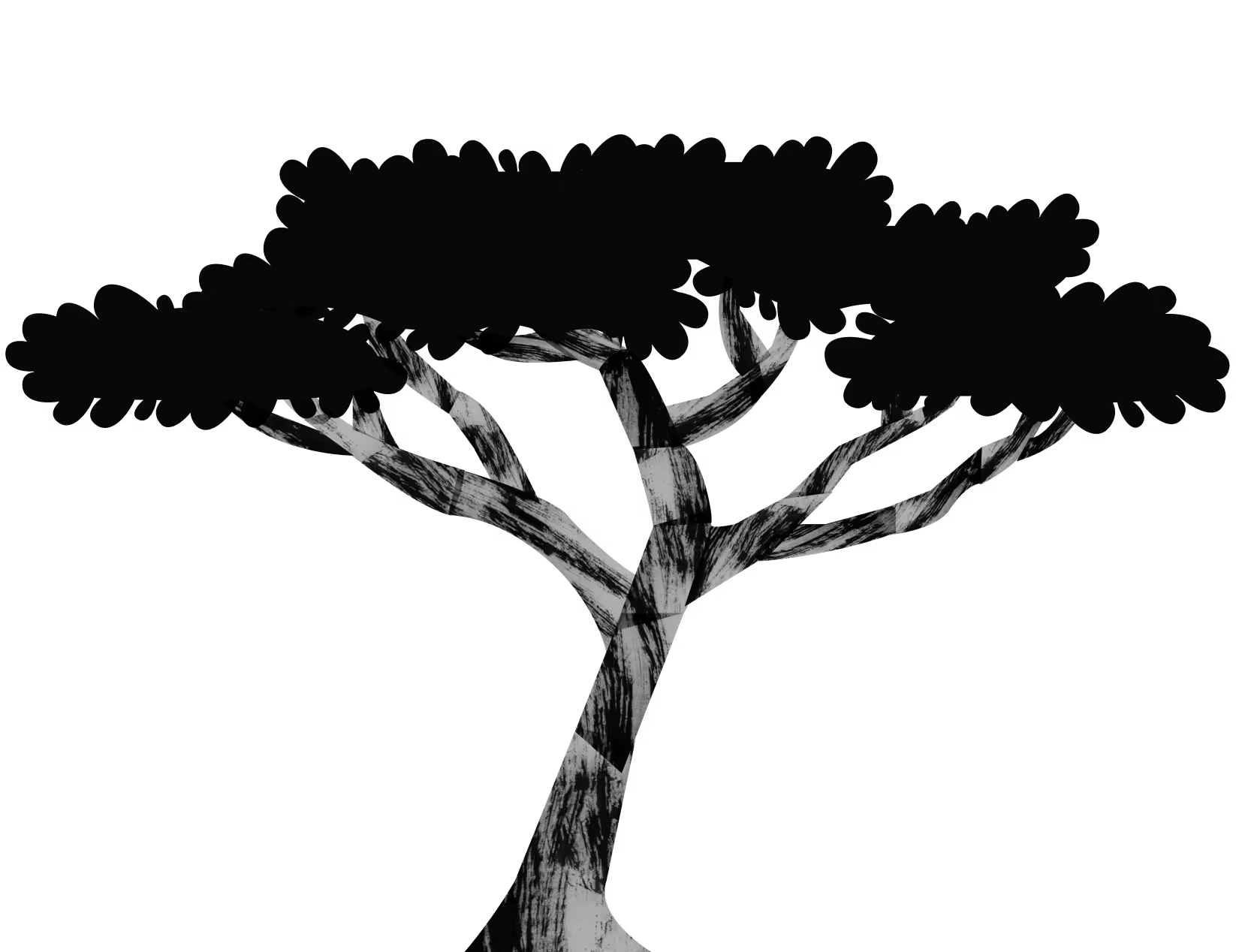Introduction
Amazon reviews are one of the most crucial aspects of growing a thriving business on the platform.
Once in a while, you’ll get inappropriate reviews that don’t provide constructive criticism and don’t help your brand. In this case, you may be wondering – is it even possible to delete an Amazon review? How can you get more reviews?
And finally, what else can you do with negative reviews other than delete them?
Keep reading to learn all of this and more!
What Are Amazon Reviews?
Amazon reviews are a five-star rating system that customers can use to give their thoughts and opinions about a product they’ve purchased.
All reviews have a star rating, but not all of them contain other information – it’s up to the reviewer to decide how many details they want to provide.
For instance, many reviews include a written description, and some even include media like images or videos.
You can see the country of origin of the reviewer, as well as the date the review was published. Plus, Amazon lets other buyers know if the review comes from a verified purchase.
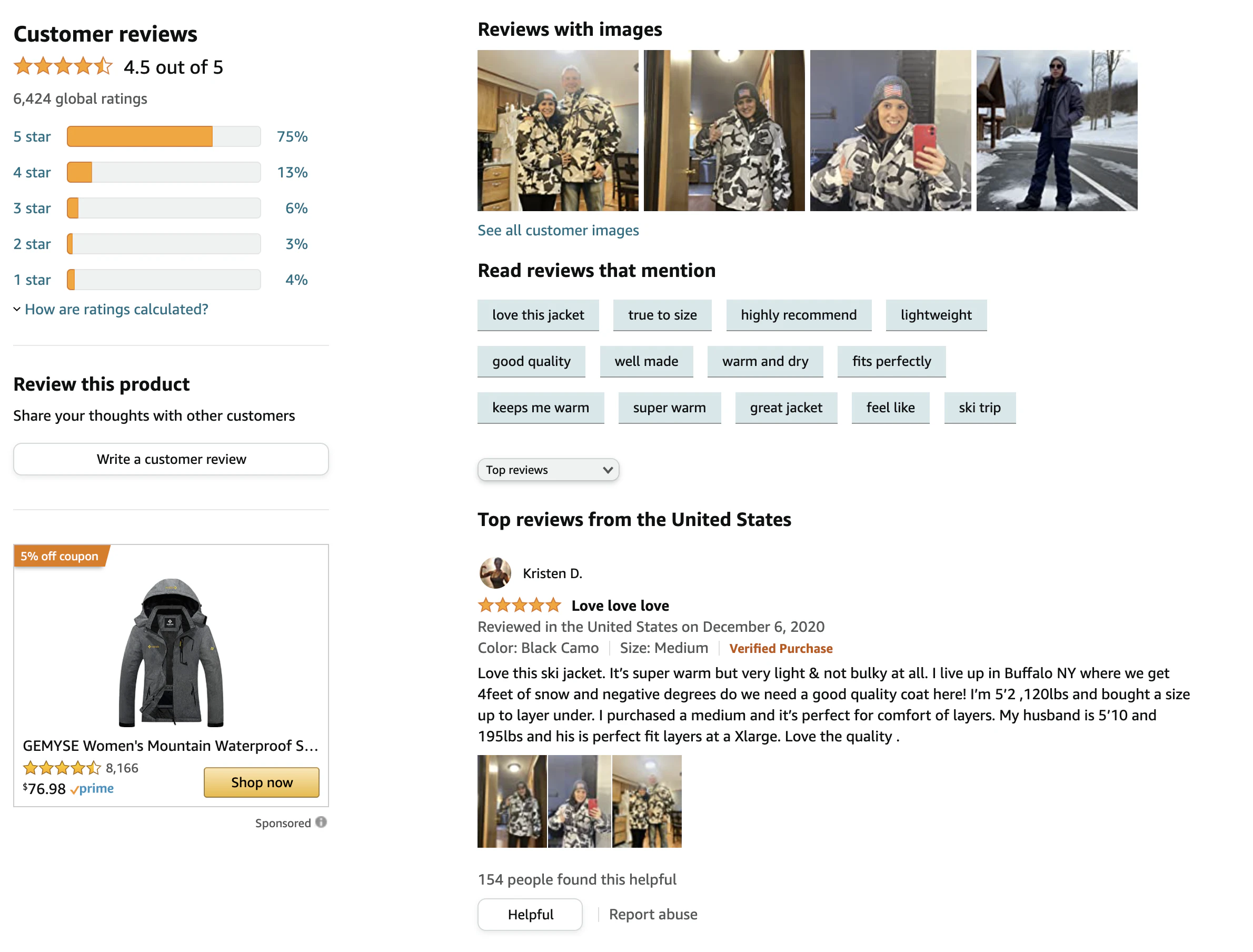
If your product has two or more variants, verified purchases will also show which variant your buyers are reviewing, as you can see above.
Keep in mind that reviews won’t just consider the product itself, but whether it arrived in good condition or not.
Why Is It Important For You To Get Amazon Reviews?
No one wants to be the first person to take the leap on a brand new product, even if this product is available on a trusted platform like Amazon.
Gathering Amazon reviews should be in your list of priorities for four reasons:
- You can increase your margins: When you’ve gathered several pages of glowing reviews, you’ll have an edge over your competitors, which means you can afford to charge more without necessarily losing customers.
- You can boost your conversion rate: Shoppers have no way of looking over a product in their hands before they purchase. This means they have to rely on social proof to make a decision. More positive reviews mean convincing more customers to buy.
- You can get customers off the fence: When a customer hesitates between your product and another, reviews can break that tie. One or two five-star reviews is okay, but it’s even better to have a 4.5-star rating over hundreds (if not thousands) of reviews instead.
- You can build your reputation and establish customer loyalty: Amazon reviews aren’t just good for your products – they are great for your store, too. A better-rated store will mean more people will take a chance on your brand and try out your products.
In short, you should care about Amazon reviews because it’s nearly impossible to build a thriving business on this platform without them!
Should You Ask People To Leave A Review When They Buy Your Products?
First and foremost, Amazon will automatically take care of sending emails to your customers to ask them to leave a review.
However, you can take other steps to increase the percentage of buyers who will leave a review, such as:
- Including a note in the packaging to remind customers to leave a review
- Customizing your feedback request in your Seller Central dashboard
- Sending additional email campaigns (if the buyer opted into your email list via your own website)
- Using tools like Feedback Whiz to ask for reviews for customers who opted out of receiving communications from the seller
However, you cannot ask for positive reviews in exchange for compensation of any type, such as free products or gift cards.
What Are The Best Methods To Generate Amazon Reviews On A New Product?
Getting reviews on a brand new product is even more important than getting reviews for your other items, since those initial ratings will help you get the momentum you need to snowball your sales.
Apart from the automated product review request email that Amazon sends on your behalf, there are other ways you can increase your chances of getting reviews.
For instance, you can use the ‘Request a Review’ button in your Seller Central:
Keep in mind that you can only request a review like this within four to 30 days of purchase, so if you want to do this, don’t wait too long!
You’ll only be able to send a single request, but when you do this, your customers receive two reminders when you include the automated reminder Amazon sends for you.
If your product is brand new, Amazon also has the Early Reviewer Program that you can join. This program is designed specifically for new products, but it does cost $60, since Amazon will be distributing $5 gift cards to incite reviews on your behalf.
If you have fewer than 30 reviews – and if your product is Amazon brand-registered – you’ll also be eligible to join the Vine program.
In order for this to work, you must submit 30 units of inventory to Amazon. Participating shoppers of the Vine program then receive the product for free in exchange for writing a review.
So while you are not authorized to provide gift cards or free items for reviews, you can do so if you’re eligible for Amazon-vetted programs like Vine and Early Reviewer.
If you’re not eligible for these programs, consider building your brand outside of Amazon. That’s because people who buy your products on Amazon are technically Amazon’s customers, not yours, so you have no way to build your email list and contact your customers.
When customers purchase from your website, you can then ask them to submit an Amazon review. According to Amazon’s regulations, they can do so as long as they have made one purchase in their Amazon account.
The only caveat? Their review won’t be marked as a Verified Purchase. However, it’s still worth it to help boost the number of reviews you have.
Is It Worth The Initial Hit On Profits If You Can Get Amazon Reviews On A New Product?
This all depends on whether or not you want to build a long-term business or just get a quick buck.
It is possible to offer your item at a lower price point in order to incite more purchases at first, because you will not be able to get reviews without those first initial sales.
And yes, this does mean you won’t profit as much initially.
However, your purpose shouldn’t necessarily be to create huge profits during your first week of launch – it should be to give your product momentum so that it can keep making sales more easily in the future.
The more sales you make at first, the more reviews you have the potential to get, which in return will generate more sales – this will help you increase your Amazon sales ranking, which will push sales even further!
Once you get the flywheel going, it becomes much easier to make more sales while increasing your price – as long as you’re remaining competitive in your pricing strategy.
How Do Amazon Reviews Make Your Products More Credible?
Did you know that 70% of consumers trust online reviews? That’s a large majority.
It makes sense, since just about anyone can start a business on Amazon. This means that owning a brand on Amazon doesn’t automatically make it credible.
However, seeing several people giving positive feedback for an item tells your buyers two things: someone has bought this product in the past, and someone enjoyed this product.
Reviews are even more important for higher-priced items – in fact, your conversion rate can increase by as much as 380% for a higher-priced product if you have reviews!
Plus, you can earn 52% more revenue than the average if you have more than nine reviews – this increases to 108% if you have over 25 reviews.
Since shoppers who purchased your product directly on Amazon can provide a Verified review, Amazon reviews have this extra added element of credibility.
If your pricing seems ‘too good to be true’, reviews will provide the credibility you need to convince your customers that the deal they’re seeing is actually true and will provide them with a positive experience.
Can You Ask Your Customers To Give You Five-Star Reviews?
While you are allowed to ask your customers for a review if they purchased your product, you cannot try to influence the rating they want to give you.
This means you cannot say, for instance, ‘Please give us a positive review if you enjoyed our product!’
This is directly asking them to leave a review that inches in a particular direction, and Amazon does not allow this.
On the other hand, you may write something like this:
“Thank you for your recent purchase – we value your honest opinion! If it’s not too much trouble, we would love to get your feedback on the item you received. Just click here to leave us a review!”
Unlike a specific five-star solicitation, this message emphasizes that you value your customers’ opinions and don’t just see them as a potential positive review. It also asks for an Amazon review without asking for a particular rating.
If you decide to solicit five-star reviews despite this, do so at your own risk, because Amazon won’t hesitate to crack down on you and shut down your account!
Delete Amazon Review: How To Do It (And Is It A Good Way To Go?)
Once in a while, you may get a review that is inaccurate, either because the customer made a mistake or because they had unrealistic expectations about the product.
Sometimes, they actually write a good review, but leave a bad star rating by mistake!
In either case, it is possible to delete Amazon reviews.
While having more reviews is good for your product, having too many negative reviews will not help you make more sales – instead, it will have the opposite effect!
Should you delete every single negative review? Of course not. Look at any best-selling Amazon item and you will find one-star reviews on every single one.
The truth is, you can’t make everyone happy.
The absence of negative reviews can make it seem a little too good to be true. This doesn’t mean you should have to deal with spiteful reviews, or reviews that were made by mistake.
Here’s how you can delete Amazon reviews on a computer or on your mobile device.
Delete Amazon review on your computer
1. Start by logging into your Amazon account, but make sure you are either on a Mac or PC.
2. Navigate to the top of the screen and click on “Accounts & Lists.”
3. Once you are on that page, find the “Ordering and shopping preferences” section and click “Your Amazon profile”.
4. If you scroll down on this page, you will be able to read through your reviews. Navigate to the review you would like to delete.
5. Once you reach the desired review, click the three dots on the top right corner of the review.
6. Click “Delete review” and confirm your choice.
It’s as simple as that!
Delete Amazon review on your mobile device
1. Start by opening the Amazon app on your mobile device.
2. Find the hamburger menu (the three stacked lines) located on the top left of the Amazon page and tap it.
3. Tap “Your Account” from the hamburger menu.
4. Scroll through this section and find the “Personalized content” section, then tap on “Profile”.
5. At the bottom of the “Profile” section on your screen will be your reviews. Navigate to the review you would like to delete.
6. Tap the three dots located next to the review: you will be given the option to hide the review from your profile, edit the review, or delete it.
7. Tap “Delete review” and confirm your choice.
Now you know the two ways to delete your Amazon reviews should you choose to do so.
Amazon review removal policy
Amazon can benefit from reviews being more constructive on their platform, so they don’t necessarily want inappropriate reviews to remain on your products.
In fact, they have specific policies that outline how shoppers should write a review. If you get a review that doesn’t respect these policies, you can feel safe removing them.
- Product reviews need to be about the product, and not the seller (that’s what seller reviews are for).
- Reviews cannot promote obscene content or contain nudity
- Reviews should not contain profanity and hate speech, and neither should they be libelous, harassing, threatening, or inflammatory
- Buyers cannot compare prices or alternate options in their reviews
- No personal contact information or email addresses are allowed in reviews
- Reviewers may not promote other product or websites
- A customer cannot write several negative reviews on the same product
- Customers cannot request compensation in exchange for a review
- Competitors cannot write reviews on your products
So while your customers have a right to review your product and give a bad review if they feel this way, they cannot use reviews to attack you, promote your competitors, or spam you.
The Best Way To Deal With Amazon Reviews
Deleting your Amazon reviews isn’t the only way to deal with them. In fact, if the negative review isn’t particularly spiteful and is providing actual, constructive criticism, it might be a better idea to actually address it instead.
Getting a bad review can be an opportunity to learn from the market and keep improving your product!
In addition, you can do so much more with negative reviews. For instance, you can use the pain points your customer describes to revamp your product listing copy. Knowing your audience’s pain points is key to developing the right products and marketing it to them efficiently.
Getting a negative review may also make you realize that your product listing was incomplete or unclear. An efficient listing should not only increase your conversion rates, but also give the proper expectations so that customers get exactly what they thought they were hoping for when they hit “buy”.
However, if you believe you can help the customer directly, you can opt to reply publicly to a review.
Why should you do this? It shows that your brand cares about your customers and that you are willing to listen to criticism.
Customers like feeling safe when they purchase a product, and when they see a seller performing good customer service, that feeling of safety increases.
In your public response, you can offer some perspective on the issue at hand and describe what you have done to help this customer, as well as why it will no longer happen.
You can also ask the customer who left the review to contact you directly using the Buyer-Seller-Messaging-Service so that you can further help them.
What you CANNOT do is ask them to change their review. That is against Amazon’s policies.
You also cannot ask customers to get in touch with you privately via channels other than Amazon.
When you reply publicly, one of two things will happen:
1. Future buyers who read the reviews will get your perspective on the issue and see that you care about your customers, so this review will not have as much of an impact
2. The customer will, of their own accord, change their review if they are happy with how you helped them
Of course, Option 2 is what all sellers would like to see, but resist the temptation to ask your customers to do this.
Now, the best way to deal with negative Amazon reviews is to be proactive in your approach and prevent them from happening at all.
Make sure you package your items properly so that they don’t get damaged on the way, and be realistic in your product listing so that customers don’t feel like they have been cheated when they receive your product.
But providing a positive experience goes even deeper than that. This is why competitor analysis matters. When you understand why buyers are disappointed in your competitors, you can avoid the same mistakes and collect better reviews!
What To Do If Your Amazon Reviews Are Getting Deleted Or Blocked
Although we cannot be 100% sure that this is happening to you, some sellers have had experiences of getting deleted or blocked reviews on their products.
When reviews get blocked, the seller won’t be able to know about it unless the buyer directly contacts them to let them know. Some buyers even receive error messages that state certain items are ineligible for reviews.
In some cases, sellers are seeing their sales go up while their reviews are going down, which doesn’t make logical sense. This may indicate deleted reviews, which can be frustrating when you’re working so hard to get those reviews in the first place.
Reviews may also get throttled if one product receives too many in a single day.
Why would Amazon block or delete reviews?
It seems strange that Amazon would delete reviews since reviews help provide more transparency to their marketplace.
However, there are several theories on why Amazon could be blocking or deleting your reviews.
First, Amazon could have flagged your product for ‘Unusual reviewing behavior’. This can include:
- Too many unverified reviews (from products purchased at steep discounts or outside of Amazon)
- Reviews that include suspicious words or phrases, which could be generated by bots
- A sudden surge in sales or reviews out of nowhere
The second reason could be that the accounts that left the reviews have either been banned from Amazon or erased entirely. This can happen if the owners of these accounts participated in incentivized review programs that aren’t endorsed by Amazon.
Even if the reviews on your products were genuine, they will still disappear if the user is banned, which is unfortunate for you.
What can you do?
As an Amazon seller, you cannot control other people’s actions on the platform.
However, you are 100% in control of your actions.
Here’s a quick rule to live by if you want to grow a long-term, successful brand on Amazon – follow Amazon’s rules, no matter what! Don’t risk short-term wins for what could potentially cost you your entire business.
This means avoiding incentivized reviews at all costs and trying to get the writers of negative reviews to change their rating.
There are a few things you can do to increase your chances of winning the review game on Amazon:
- Participate in the Amazon-run programs like Vine or Early Reviewer Program if you are eligible
- Space out time between review request messages so that you don’t appear to be spamming your customers
- Be proactive in providing a positive customer experience and amazing products so that you can mitigate negative reviews
Feel free to take inspiration from other Amazon sellers. Take a look at comments on reviews, or look in your email to see the type of language sellers have used to ask you to leave a review in the past.
What Is The Desired Outcome?
The point of deleting Amazon reviews isn’t to get rid of every single review under three stars. Instead, deleting these reviews should be reserved for inappropriate, misleading reviews that could hurt your brand, even if you were to respond to them.
By promptly caring for your customers when you publicly respond to negative reviews, you’ll create a much better outcome for you and your Amazon brand – you’ll help your potential customers see that you care about them!
Final Thoughts
Now you know how to not only delete Amazon reviews but also how to proactively make sure you get more positive reviews in the long run. By focusing on nurturing a trusting relationship with your customers and setting expectations in relation to your product, you’ll be much more likely to get more reviews, increase your sales, and grow your Amazon store!